在Steam游戏平台上进行交易是许多玩家之间互相交流和分享游戏物品的常见方式,为了确保交易的安全性和准确性,我们需要设置自己的Steam交易URL。如何设置Steam交易URL和查看自己的交易URL呢?接下来我们将为您详细介绍这些方法。无论您是新手还是经验丰富的玩家,都能轻松掌握这些技巧,让交易变得更加便捷和高效。让我们一起来了解吧!
查看自己的Steam交易URL的方法
方法如下:
1在电脑上打开steam客户端,输入账号密码。点击“登录”。 2鼠标单击顶部自己的昵称,点击“查看我的个人资料”。
2鼠标单击顶部自己的昵称,点击“查看我的个人资料”。 3在个人资料界面,点击“库存”。
3在个人资料界面,点击“库存”。 4然后点击“交易报价”。
4然后点击“交易报价”。 5在交易报价界面点击“谁能向我发送交易报价”。
5在交易报价界面点击“谁能向我发送交易报价”。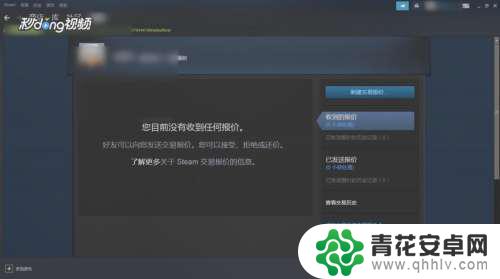 6在“第三方网站”栏即可查看自己的URL。
6在“第三方网站”栏即可查看自己的URL。
好了,以上就是如何设置Steam交易URL的详细介绍了。如果你想要获取更多精彩的游戏攻略,请继续关注我们的网站,我们将每天为玩家们带来更多惊喜!










