原神删除:如何彻底卸载游戏? 近年来,原神这款开放世界冒险游戏以其精美的画面和独特的剧情吸引了众多玩家的关注,随着时间的推移,一些玩家可能会面临卸载原神的问题。无论是为了释放手机存储空间还是转战其他游戏,彻底卸载原神都是玩家们关心的一个重要话题。我们该如何彻底卸载原神呢?本文将为大家介绍一些有效的方法,帮助玩家们顺利完成卸载过程,以便能够顺利继续游戏或者尝试其他新的游戏体验。
原神怎么彻底卸载
步骤如下:
1.在桌面找到原神的图标。
2.右键选择属性。

3.在属性界面进入文件所在位置。
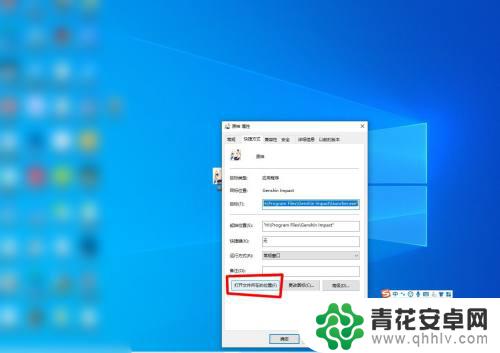
4.在文件夹中找到uninst文件,双击。
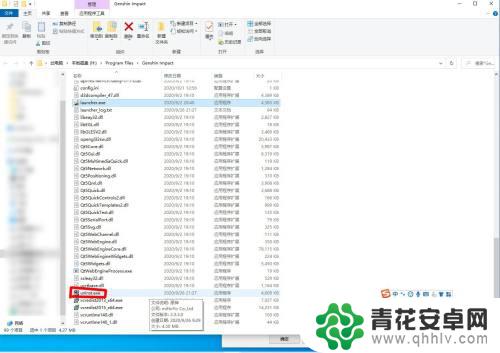
5.点击确定卸载。
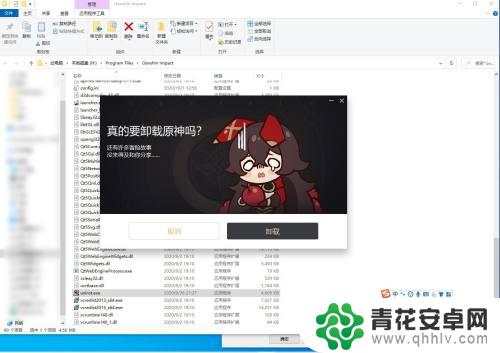
6.等待卸载过程完成,就卸载成功了。
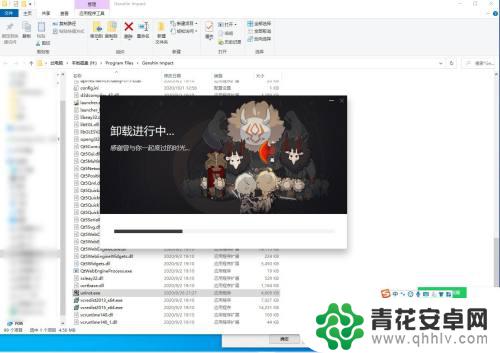
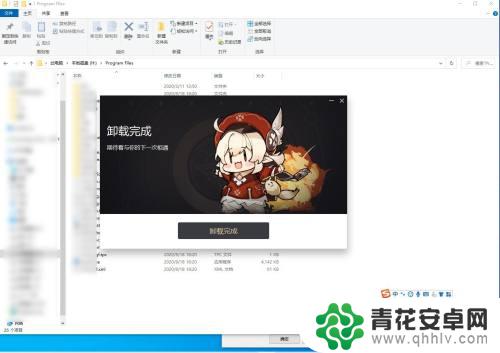
好了,这就是原神删除的介绍详情了。关注本站后,我们会每日为玩家提供更多精彩的游戏攻略,带来更多惊喜!










