Steam是一款广受欢迎的游戏平台,许多玩家在其中尽情畅玩各类游戏,有时候我们可能会遇到一些困扰,比如想要退出游戏全屏模式或取消Steam的默认大屏幕模式。这些问题可能让我们感到困惑,但幸运的是,有几种简单的方法可以帮助我们解决这些问题。在本文中我们将介绍如何退出Steam游戏全屏以及如何取消Steam的默认大屏幕模式,帮助玩家们更好地享受游戏乐趣。
如何取消steam的默认大屏幕模式
方法如下:
1.首先我们先打开steam,如图所示。

2.点击右上角设置按钮,如图所示。

3.选择“界面”,如图所示。

4.把默认“以大屏幕模式启动steam”的设定取消,如图所示。
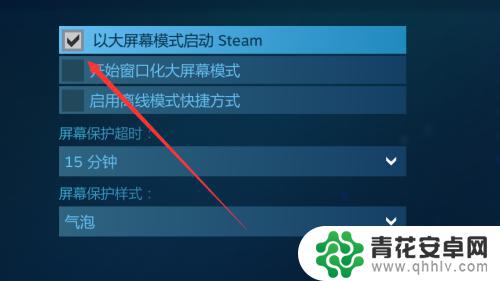
5.点击关闭按钮,如图所示。

6.选择“最小化大屏幕”,如图所示。
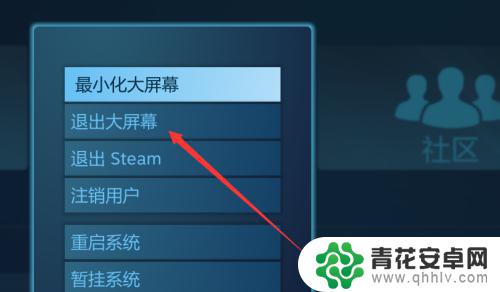
7.总结:
1.打开steam。
2.点击右上角设置按钮。
3.选择“界面”。
4.把默认“以大屏幕模式启动steam”的设定取消。
5.点击关闭按钮。
6.选择“最小化大屏幕”。
希望通过小编分享的如何退出Steam游戏全屏内容能够让您快速上手畅玩,更多精彩内容敬请关注。










