随着科技的不断进步和游戏行业的蓬勃发展,越来越多的人加入了游戏玩家的行列,而对于众多游戏爱好者而言,Steam(蒸汽平台)成为了他们首选的游戏平台之一。有时候我们可能会遇到一个令人头疼的问题,就是无法更新游戏。当我们期待着新的游戏内容和功能时,突然发现Steam无法更新游戏,这真是让人困扰不已。面对这种情况,我们应该如何解决呢?
Steam更新不了游戏怎么办
操作方法:
1.首先我们打开steam,然后选择上方菜单中的设置,在设置界面中选择下载选项。

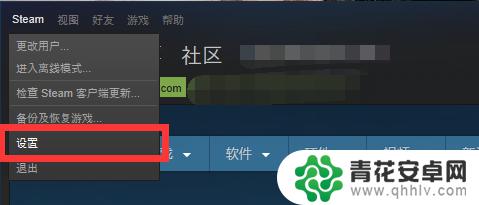
2.我们将下载时区改为香港或者新加坡或者美国,很多游戏在这三个地区都有专用服务器。这样更利于我们更新。
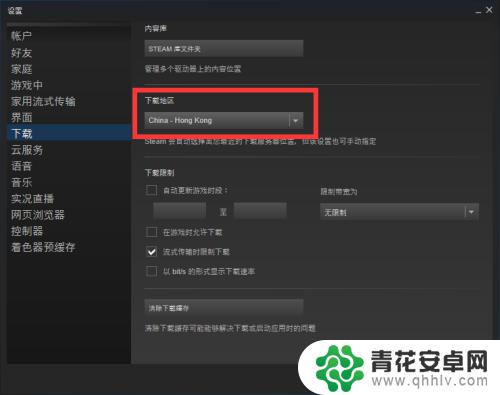
3.以下是我写了一个小脚本,我们在桌面上新建一个记事本。然后粘贴以下内容:
@echo off
netsh winsock reset
ipconfig /flushdns
netsh interface ip set dns 本地连接 static 114.114.114.114
netsh interface ip add dns 本地连接 233.5.5.5
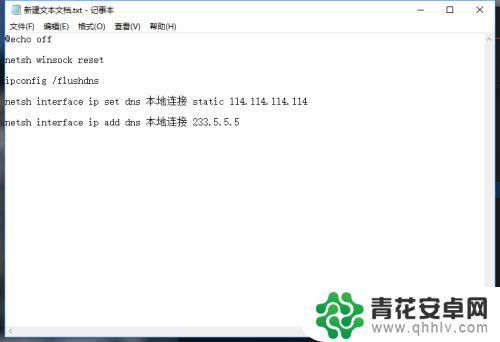

4.然后我们以bat格式保存文件,并且运行。

5.最后我们打开hosts文件文件,然后输入以下内容:
111.178.233.86 cdn.mileweb.cs.steampowered.com.8686c.com
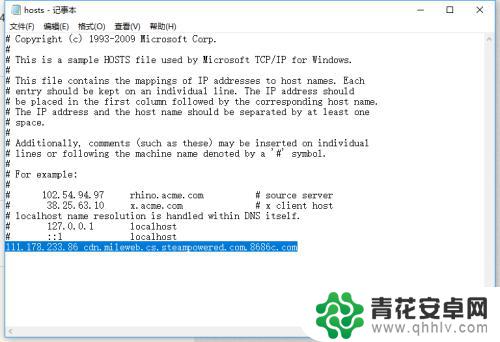
6.这时我们重新登入steam,将刚才下载的游戏内容重新下载。你会发现速度已经到峰值了,是不是很简单。
关于Steam游戏无法更新的内容介绍到这里结束了。请继续关注本站,我们将为您提供更多有趣的内容更新,助您享受更加有趣的游戏体验!










