随着全球游戏市场的扩大和发展,Steam作为一款备受欢迎的游戏平台,吸引了众多玩家的关注,对于许多繁体中文用户来说,使用繁体中文界面是更加方便和舒适的选择。而在Steam中,改变系统语言设置为繁体中文也并不复杂。本文将为大家介绍如何通过简单的步骤,将Steam的系统语言设置为繁体中文,让我们一起来了解吧!
Steam系统语言设置繁体中文教程
具体步骤:
1.打开Steam客户端,点击左上角的“Steam”。

2.在弹出的界面中选择“设置”选项。
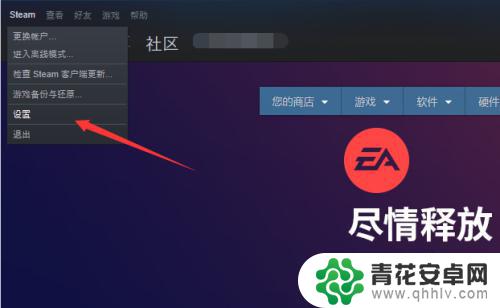
3.在左侧的菜单中选择“界面”。

4.在右侧我们可以看到“选择您希望Steam使用的语言”这一选项。

5.点击这个选项,在弹出的众多语言选项中选择繁体中文。

6.设置完毕之后点击右下角的“确定”重启Steam客户端即可生效。
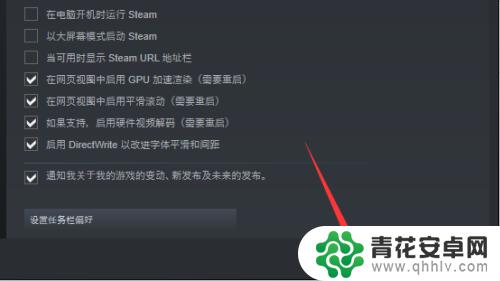
以上就是今天为大家带来的steam改繁体中文的全部内容,希望对大家有所帮助,请继续关注本站,获取最新最全的游戏相关内容。










