steam没网络怎么玩单机,Steam是一款广受欢迎的游戏平台,无论是联机还是单机游戏都能在这里找到,有时候我们可能会遇到没有网络的情况,这时候该如何继续玩单机游戏呢?幸运的是Steam提供了离线模式,让玩家能够在没有网络连接的情况下继续畅玩单机游戏。离线模式不仅可以让我们享受游戏的乐趣,还能保留我们的游戏进度和成就。接下来让我们一起来了解一下如何在Steam的离线模式下玩单机游戏吧!
steam离线模式怎么玩单机
具体步骤:
1.断开网络,启动Steam。会弹出如下提示框
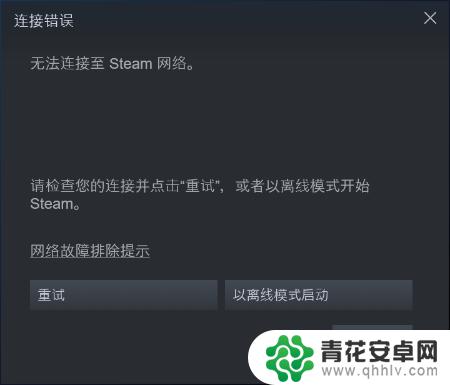
2.选择以离线模式启动
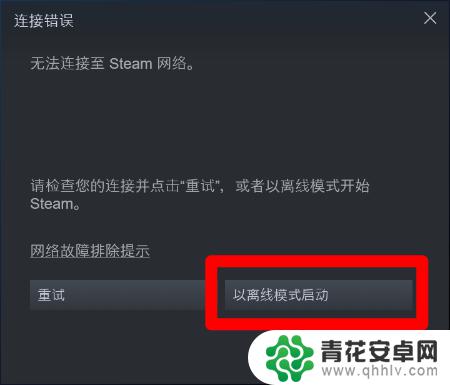
3.此时查看好友,会发现自己处于离线状态
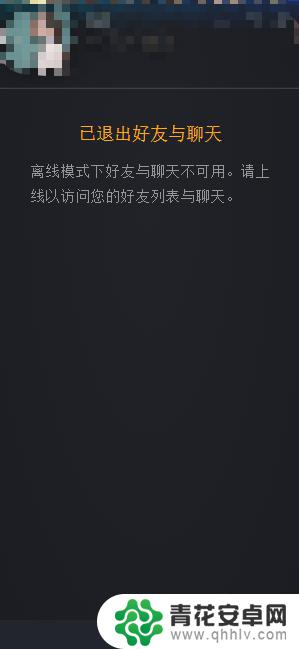
4.进入库中,选择想要玩的单机游戏。点击开始游戏即可
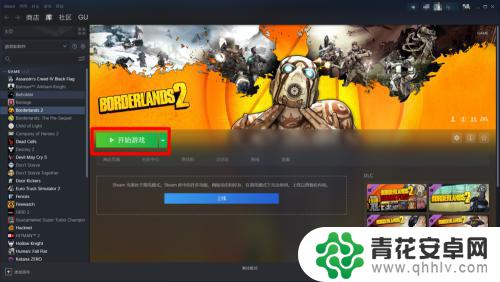
以上就是如何在没有网络的情况下玩steam的内容,敬请继续关注,了解更多精彩内容。










