steam上如何用银联支付方式,在如今数字化支付的时代,越来越多的人选择在Steam上购买游戏和其他数字产品,对于一些中国用户来说,使用Steam进行支付可能会遇到一些困难,尤其是在选择支付方式时。幸运的是现在Steam已经支持银联支付方式,这为中国用户提供了更加方便快捷的支付选项。在这篇文章中我们将介绍如何在Steam上使用银联支付方式,帮助大家解决支付问题,轻松畅快地享受游戏的乐趣。
Steam银联支付教程
具体步骤:
1.首先我们登陆到我们steam的账号,这里因为客户端现在登不上去。我就用网页版的。

2.登陆上去之后我就在主页,随便找了个游戏给大家演示(避免广告嫌疑)。选择添加到购物车。

3.然后我们打开购物车,找到刚刚那款游戏,选择为自己购买。

4.接着跳转到支付界面,我们选择支付(选择银联),点击继续按钮。


5.银联的支付确认,我们直接勾选上我同意(不同意的话没办法购买啊)
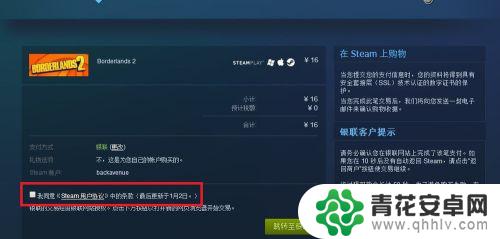
6.这里如果我没有用银联购买过,直接在第一栏输入卡号就可以了。(如果我们以前购买过可以在右边输入账号密码)

7.当我们填写完成后,点击开通并支付就可以了。

8.成功购买后,会显示交易已完成。希望这些可以帮到大家。

以上是关于如何在 Steam 上使用银联支付方式的内容,如需了解更多精彩内容,请继续关注。










