原神怎么撤销账号,在游戏世界中,有时我们可能会遇到一些不得不撤销账号的情况,而原神作为一款备受欢迎的游戏也不例外,撤销账号是一个相对敏感的话题,因为它涉及到玩家与游戏之间的关系解除。对于玩家们来说,如何撤销原神账号呢?接下来我们将介绍原神账户注销流程,帮助大家了解如何正确处理这一情况。
原神账户注销流程
方法如下:
1.首先我们进入原神游戏,在主界面中按esc进入信息面板。

2.然后点击右下角设置图标。

3.点击账户。

4.点击跳转。

5.最后在账号安全中即可注销账号。
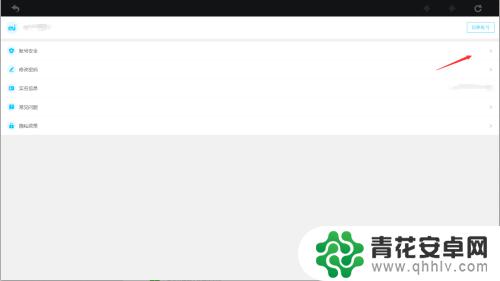
好的,以上是关于如何撤销原神账户的详细介绍,如果想要了解更多游戏攻略,请关注我们的网站,我们会每日为玩家提供更多惊喜!










