Steam是一款广受欢迎的游戏平台,为玩家提供了丰富多样的游戏资源,在游戏过程中,有时我们可能需要打开Steam界面进行一些操作,然而有些玩家可能不知道如何在游戏中开启Steam界面。幸运的是Steam设置中提供了一个选项,允许游戏中弹窗,使得我们可以方便地在游戏过程中打开Steam界面。下面将介绍如何在Steam中进行相应设置,以便在游戏中随时打开Steam界面。
如何在游戏中开启Steam界面
具体步骤:
1.首先,需要打开电脑上的steam。点击左上角的【steam】;

2.其次,找到【设置】并点击;
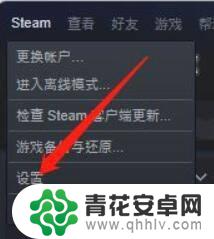
3.然后,你需要点击左边的【游戏中】;
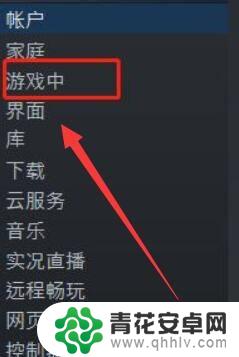
4.最后,需要将【在游戏中启用steam界面】开启就可以了。

以上就是今天为大家带来的关于steam设置允许游戏中弹窗的全部内容,希望对大家有所帮助,请持续关注本站,获取最新最全的游戏相关内容。










