steam输中文,随着电子游戏的普及和发展,Steam作为全球最大的数字发行平台之一,吸引了大批玩家加入其中,对于中国玩家来说,掌握Steam的中文设置方法是非常重要的。在Steam中文设置教程中,我们将为大家详细介绍如何将Steam切换为中文界面,以便更好地享受游戏乐趣。无论是新手还是老玩家,掌握这些设置技巧都能让我们在Steam的世界中畅游自如。让我们一起来了解吧!
Steam中文设置教程
具体方法:
1.在 Steam 的菜单中选项中,点击打开 Preferences 选项,如图所示

2.接下来在左侧的设置列表中,点击 Interface 选项,如图所示
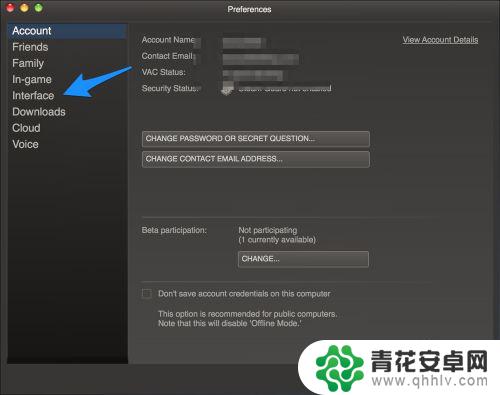
3.随后请点击 Language 下面语言选择菜单,如图所示
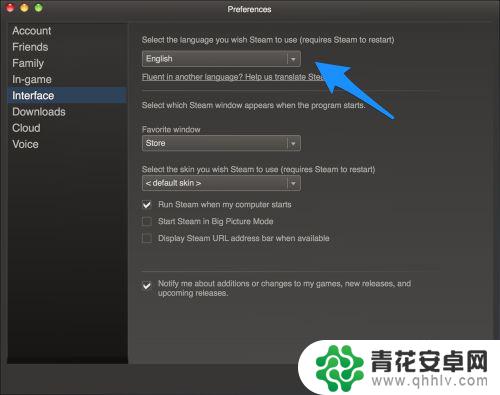
4.在语言列表中找到“简体中文”,选择它,如图所示

5.随后请点击设置窗口右下方的“OK”按钮,如图所示

6.接着软件提示我们需要重新启动 Steam 才可以对设置的新语言第生效,点击 Restart Steam 按钮就可以了。
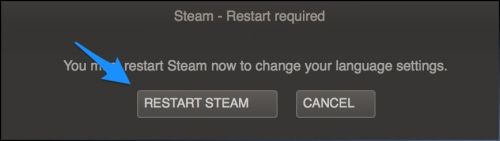
7.最后就可以看到 Steam 已经用中文显示一切了。

我们希望通过分享的Steam中文内容能够帮助您快速上手,并畅玩游戏,如需了解更多精彩内容,请关注我们。










