Steam是一家广受欢迎的在线游戏平台,许多玩家在这里购买和下载自己喜爱的游戏,有时候我们可能会忘记自己购买某款游戏的具体时间,或者想要了解自己在Steam上的游戏购买记录。在Steam上购买的游戏如何查看入库的时间呢?通过简单的操作,我们可以轻松地找到这些信息。下面将介绍几种方法,帮助您查看Steam游戏的购买时间。
在Steam上购买的游戏如何查看入库的时间
步骤如下:
1.在电脑中打开steam

2.点击右上角的ID,然后点击帐户明细
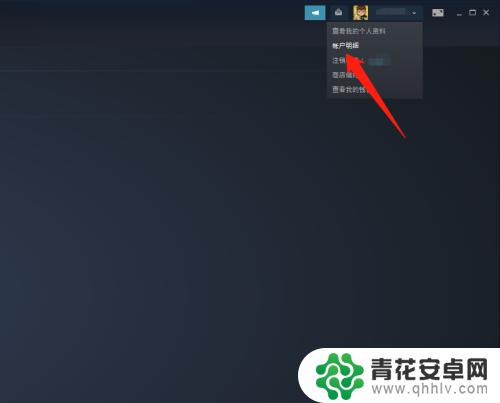
3.点击查看许可和产品序列号激活

4.查看游戏购买入库时间即可

以上就是如何查看Steam游戏的购买时间的全部内容了,希望能帮到大家。










