csgo开箱怎么花steam钱,CSGO开箱如何花费Steam余额?CSGO买钥匙使用Steam余额 近年来,电子竞技已经成为了全球范围内备受瞩目的热门行业之一,而在众多电竞游戏中,CSGO(Counter-Strike: Global Offensive)无疑是吸引了大批玩家的标志性游戏之一。在这个游戏中,开箱成为了许多玩家们追求极致装备的途径之一。而为了开启箱子,玩家需要购买钥匙。而在Steam平台上,我们可以通过使用Steam余额来购买这些钥匙,进而满足我们对游戏装备的渴望。本文将为大家详细介绍CSGO开箱如何花费Steam余额以及CSGO购买钥匙使用Steam余额的方法,帮助大家更好地享受游戏的乐趣。
csgo买钥匙使用steam余额
方法如下:
1.在电脑中启动csgo

2.选择perfectworld,点击开始
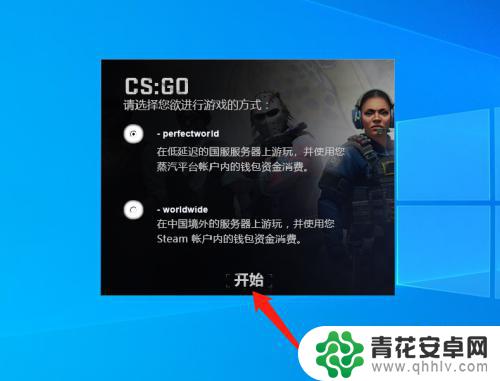
3.进入csgo,点击物品栏

4.选择一个箱子,点击开箱

5.点击购买钥匙

6.弹出购买界面,选择蒸汽平台钱包即可

以上便是关于如何在Steam上花费钱来开箱CSGO的详细介绍。如果这篇文章能对更多朋友有所帮助,那将会成为我们网站持续提供精彩游戏内容更新的动力!










