Steam创意工坊是Steam平台上的一个重要功能,允许玩家分享和下载各种游戏mod、地图和其他创意内容,有时我们可能会遇到打开创意工坊时出现错误代码102的情况。这个错误代码可能会让玩家感到困惑和沮丧,因为无法正常访问创意工坊意味着无法享受到其他玩家的创意和扩展内容。幸运的是我们可以通过一些解决方法来解决这个问题,让我们一起来看看吧。
Steam错误代码102解决方法
具体步骤:
1.电脑桌面,点击【菜单】按钮,如图所示。

2.弹出来选项卡,点击【运行】,如图所示。

3.在运行窗口,输入【CMD】按【确定】按钮,如图所示。
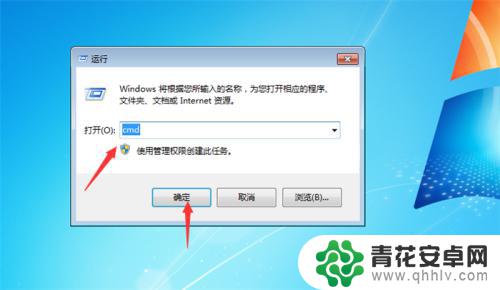
4.然后输入ipconfig /flushdns命令,进行IP配置和DNS刷新。如图所示。
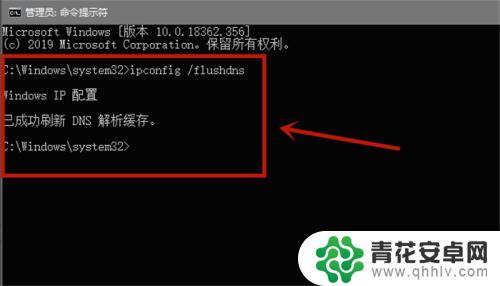
5.然后鼠标右键点击【steam】,弹出来的选项点击【打开文件位置】选项。如图所示。
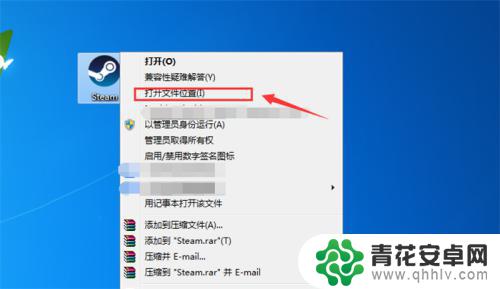
6.然后在里面找到【steam.dll】,鼠标右键点击一下,如图所示。
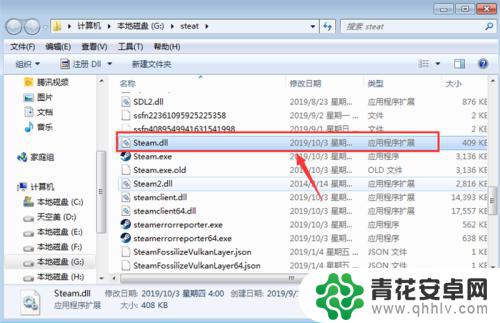
7.最后弹出来的选项,点击【删除】。然后使用steam就不会出现错误代码102问题了,如图所示。
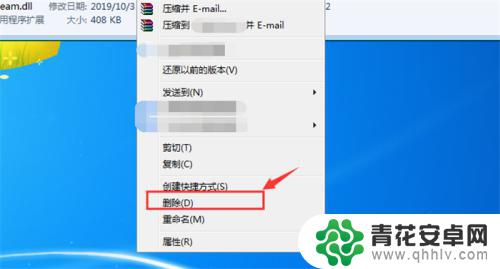
以上是今天为大家带来的关于steam创意工坊打不开102的全部内容,希望对大家有所帮助,请继续关注本站,获取最新最全的游戏相关内容。










