现在越来越多的玩家开始关注如何将Epic Games和Steam账号进行绑定,以便在两个平台之间享受游戏的便利,而实现这个目标也并不难,只需简单的操作便可将两个平台的账号进行绑定,从而能够在不同平台上互相享受游戏的乐趣。接下来我们就来详细介绍一下怎样将Epic Games和Steam账号绑定起来,让玩家们能够更加便利地畅玩各类游戏。
steam怎么绑定epic游戏
方法如下:
1.首先打开EPIC客户端,选择EPIC GAMES登录,输入账号和密码,登录EPIC平台,(没有账号注册即可),如图所示


2.登录后显示这个界面,点击左边栏的好友,如图所示
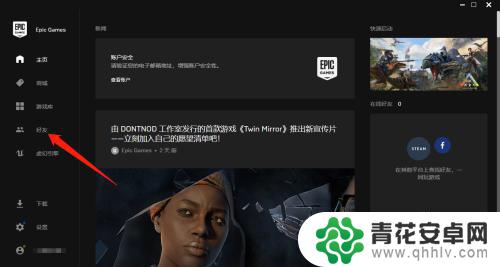
3.打开好友界面后,点击添加好友,如图所示
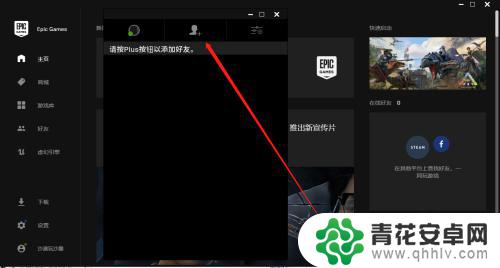
4.打开添加好友界面后,选择添加STEAM好友,如图所示

5.点击添加steam好友后,会弹出这个界面。因为开始已经登录好steam账号了,这里直接选择自己的steam账号即可,如图所示选择自己的steam账号

6.选择自己的steam后,就会打开浏览器。显示这个界面,输入自己的steam账号和密码登录(如图所示)验证完成返回EPIC客户端(即可看到完成绑定)

7.以上6步骤中打开浏览器使用的是Goog浏览器,如使用360、2345....浏览器无法打开后无法显示的话,切换模式为兼容模式即可,如图所示

以上就是epic怎么和steam绑定的内容,更多精彩内容,敬请持续关注。










