steam怎么绑一键跳投,在CSGO游戏中,跳投技巧是玩家们追求的一项重要技能,而为了更加方便地执行跳投动作,许多玩家选择将跳投设置为一键绑定。在Steam平台上,绑定一键跳投并使其永久生效并不复杂。通过一系列简单的操作,玩家们可以轻松地配置游戏设置,将跳投动作与特定按键绑定,从而在游戏中快速、准确地完成跳投。下面将为大家详细介绍如何在CSGO中设置一键跳投的方法,并指导玩家们正确地绑定并使用跳投技巧,提升游戏实力。
CSGO如何设置一键跳投永久绑定

1.在游戏界面点击左下角的设置图标

2.点击游戏设置,找到启用开发者控制台
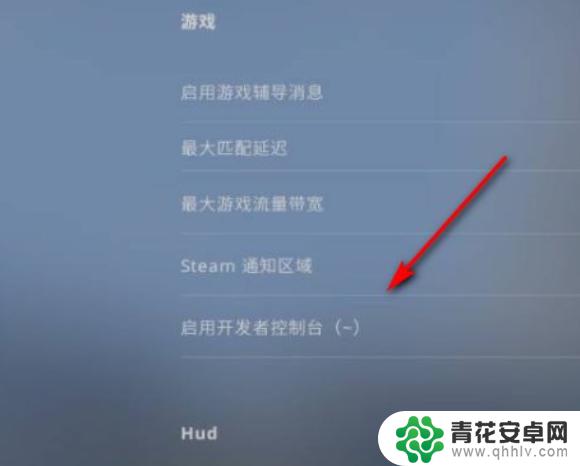
3.按~键打开开发者控制台
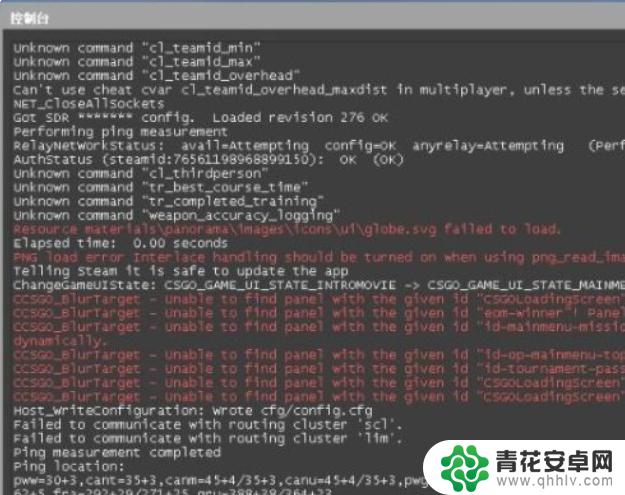
4.在控制台输入指令 alias jumpthrow" jump;-attack";alias -jumpthrow -jump; bind t jumpthrow;
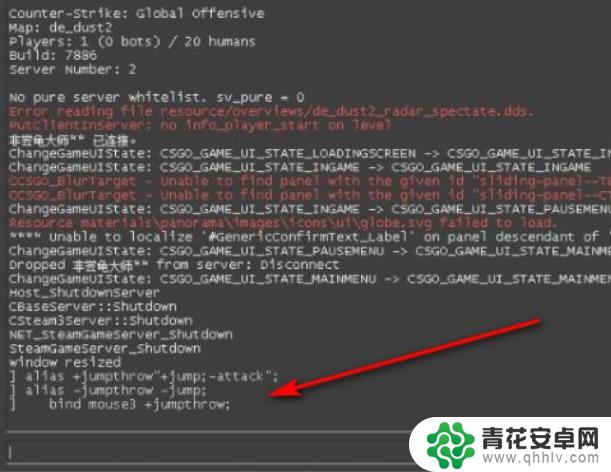
以上就是今天为大家带来的steam怎么绑定一键跳投的全部内容,希望对大家有所帮助,请继续关注本站,获取最新、最全的游戏相关内容。










