Steam是一款广受欢迎的数字发行平台,为玩家提供了丰富的游戏资源和社区交流平台,而在使用Steam的过程中,语言设置是一个重要的因素,它能帮助玩家更好地理解游戏内容和与其他玩家进行交流。对于Steam用户来说,选择适合自己的语言设置是至关重要的。在这篇文章中我们将探讨如何在Steam中进行语言设置,以及如何根据自己的偏好选择合适的语言。
steam偏好设置语言选择
步骤如下:
1.在steam的主界面,点击右上角的头像或者名字。

2.然后在弹出来的信息中,点击【商店偏好】。

3.跳转页面,可以看到三个偏好设置。分别是商店偏好、语言偏好和Cookie偏好,一个个点击修改设置就好。
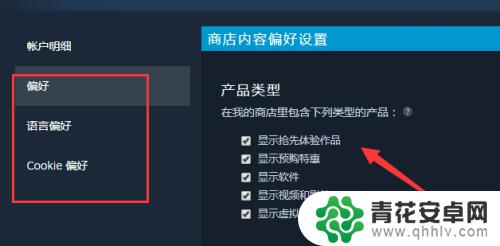
4.弄好商店偏好,就去设置预言偏好。
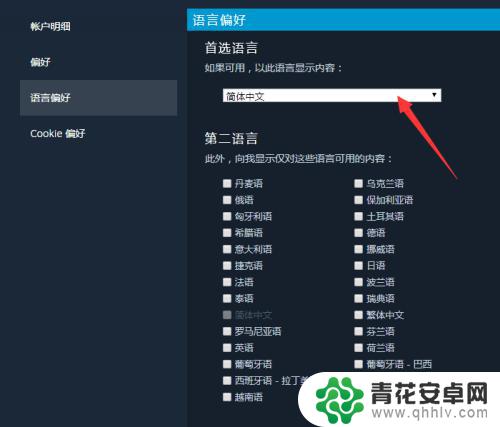
5.每个偏好都可以根据自己的需求去选择,修改后就会自动保存。

以上就是小编带来的steam预言的全部内容,想要了解更多相关攻略的小伙伴可以继续关注本站,每天会为大家发布最新最全的攻略,请务必不要错过哦。










