改steam地址,Steam是一款广受欢迎的数字游戏发行平台,拥有众多精彩的游戏资源,与其他国家或地区相比,不同国家/地区的Steam商店可能提供不同的游戏和价格。了解如何更改Steam商店的国家/地区对于玩家来说是非常重要的。在本文中我们将探讨如何更改Steam商店的国家/地区以及可能带来的一些好处。无论您是想体验其他地区独有的游戏,还是寻找更优惠的价格,改变Steam商店的国家/地区都将为您带来全新的游戏体验。
steam商店国家/地区如何更改
具体方法:
1.首先我们需要登录steam平台软件,并登陆一个自己的账号。

2.点击图中所指示的位置,打开折叠菜单。

3.在左侧选择账户明细选项。
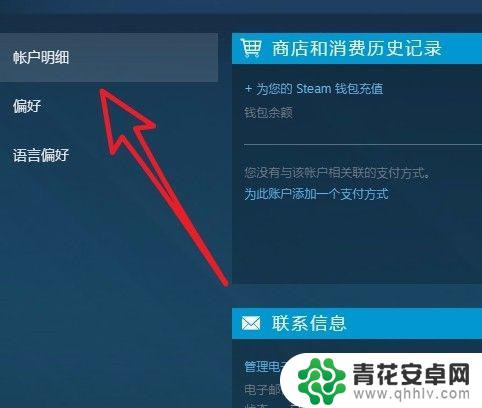
4.点击更新商店的国家/地区。

5.然后将自己的位置修改为其他区域就可以了。

6.如果无法修改的话,去联系steam的客服哟。
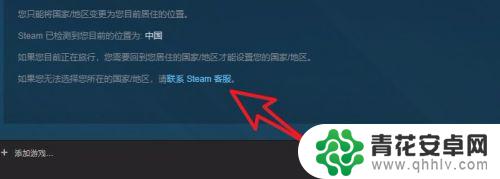
以上是有关更改 Steam 地址的所有内容,如果在游戏中遇到任何问题,请参考此文以获得满意的答案,感谢您的关注。










