Steam云存档位置是许多玩家关心的问题,因为它可以帮助我们保存游戏进度和数据,避免意外丢失,我们应该如何查看Steam云存档的位置呢?在Steam客户端中,我们可以通过点击游戏库中的游戏,然后选择管理和浏览本地文件来找到云存档位置。通过这种简单的方法,我们可以轻松地查看和管理我们的云存档。
Steam云存档位置在哪里
操作方法:
1.登录steam账号
2.点击左上角的steam, 点击设置
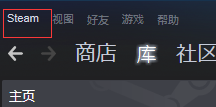
3.点击 云服务,勾选后点击确定即可。
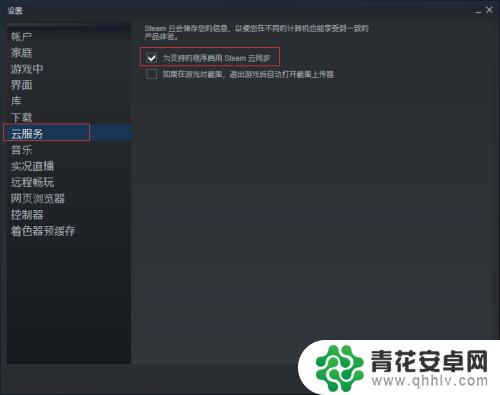
4.这样如果游戏支持云存档,当游戏结束时就会自动将存档上传到云端。
5.读取云存档 点击左上方 帮助,再点击 steam客服
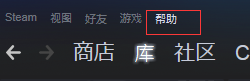
6.点击 我的账户

7.点击 您steam的相关数据

8.往下翻 找到 上传的内容——steam云

9.点击进入之后就是所有的云存档了,点击显示文件

10.把相对应文件下载,放到游戏所在文件夹内即可

以上就是小编带来的steam云在哪里查看的全部内容,想要了解更多相关攻略的小伙伴可以持续关注本站,每天会为大家推送最新最全的攻略,一定不要错过哦。










