steam中文叫啥,Steam是一款广受欢迎的游戏平台,它为全球的游戏爱好者提供了一个便捷的购买、下载和管理游戏的平台,对于一些非英语母语的玩家来说,使用英文界面可能会带来一些不便。幸运的是Steam也提供了中文界面选项,让用户能够轻松地在母语环境下畅玩游戏。Steam中文界面叫什么呢?又如何设置中文界面呢?下面我们一起来了解一下。
Steam如何设置中文界面
步骤如下:
1.在 Steam 的菜单中选项中,点击打开 Preferences 选项,如图所示

2.接下来在左侧的设置列表中,点击 Interface 选项,如图所示

3.随后请点击 Language 下面语言选择菜单,如图所示
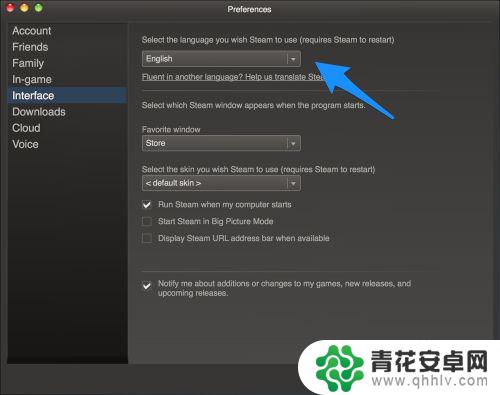
4.在语言列表中找到“简体中文”,选择它,如图所示

5.随后请点击设置窗口右下方的“OK”按钮,如图所示

6.接着软件提示我们需要重新启动 Steam 才可以对设置的新语言第生效,点击 Restart Steam 按钮就可以了。
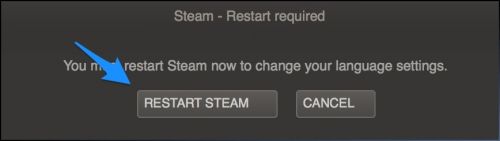
7.最后就可以看到 Steam 已经用中文显示一切了。

关于Steam中文名的内容就介绍到这里了,如果在游戏中遇到任何困难,玩家们都可以在这里找到满意的答案,所以欢迎大家关注。










