steam库怎么清理,Steam是一个广受欢迎的游戏平台,它为玩家提供了大量的游戏选择,随着时间的推移,你可能会发现自己的Steam库变得杂乱无章,充斥着许多你已经不再玩的游戏。这些无用的游戏不仅占据了你的硬盘空间,还可能导致Steam运行缓慢。清理Steam库并彻底删除不需要的游戏是一个明智的选择。在本文中我将介绍一些简单而有效的方法,帮助你清理Steam库,让你的游戏库变得更加整洁有序。
steam游戏彻底删除方法
方法如下:
1.点击库
打开steam,点击库。

2.选择游戏
选择需要删除的游戏。

3.卸载游戏
点击设置,点击管理中的卸载。点击确定即可。

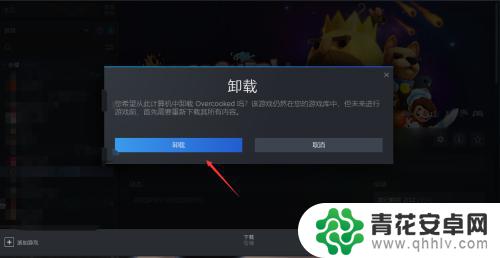
以上是清理 Steam 库的全部内容,希望能对大家有所帮助。










