Steam是一个非常受欢迎的游戏平台,让玩家可以轻松地下载和玩各种类型的游戏,对于热爱竞技类游戏的玩家来说,Counter-Strike:Global Offensive(CSGO)是一个不可错过的经典之作。有些玩家可能不知道如何在Steam上免费玩CSGO或者下载CSGO的中文版。在本文中我们将分享一些方法和技巧,帮助大家实现这两个目标。无论你是新手还是老玩家,都能够从中受益并享受到这款精彩的游戏带来的乐趣。
steam上怎么下载CSGO中文版
具体步骤:
1.首先启动steam客户端,steam会自动更新。你可以设置禁止自动更新,如下图所示
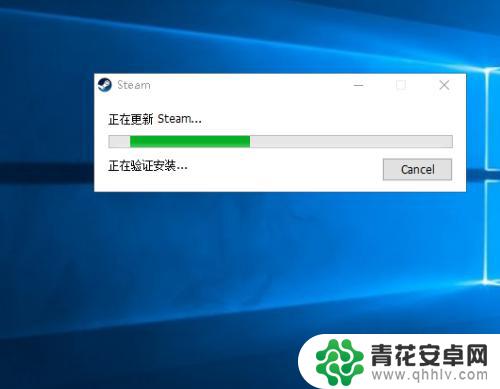
2.进入登陆面板,输入你的steam账号和密码,点击登陆,如下图所示

3.进入首页,点击商店的搜索按钮,如下图所示

4.在搜索界面输入 Counter-Strike: Global Offensive ,然后搜索。如下图所示

5.进入正确的搜索结果,点击进入,如下图所示

6.我们可以发现目前国区已经开放免费下载,根据提示点击安装并免费游玩CS:GO!链接,如下图所示


7.下面开始进入下载安装界面了,按照提示向导完成安装就可以玩了,如下图所示
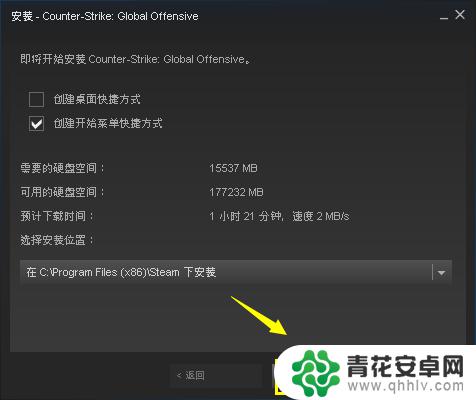
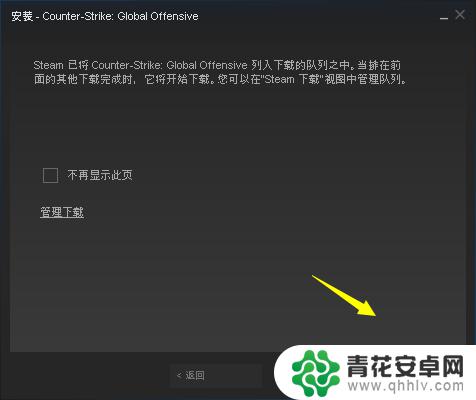
通过本文,您可以了解如何在Steam上免费玩CS,并迅速上手畅玩,请继续关注,以获取更多精彩内容。










