原神怎么锁定敌人视角,原神是一款备受瞩目的开放世界角色扮演游戏,它带给玩家们一个广阔的虚拟世界,让他们可以尽情探索和冒险,在游戏中玩家需要与各类敌人展开战斗,而如何锁定敌人视角和固定玩家自身视角成为了玩家们关注的重要问题。在本文中我们将探讨如何在原神中实现这两个功能,以帮助玩家们更好地掌握游戏节奏和战斗技巧。
原神怎么固定玩家视角
具体步骤:
1.首先大家先进入原神这个游戏。

2.进入后点击左上角的人物小图标。

3.接着点击设置小图标。

4.然后再点击其他这个选项。
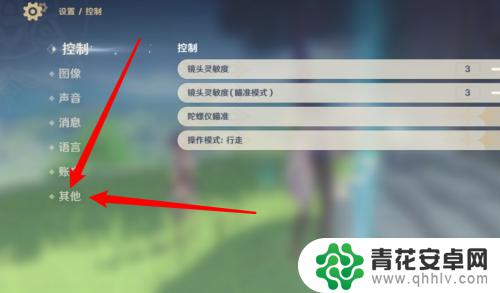
5.接下来点击小地图后面的三角形图标。

6.最后直接点击锁定玩家视角就完成了。


到这里,我们就介绍完原神锁定敌人视角的方法了。如果想要获取更多游戏攻略,请关注本站,我们会为您带来更多精彩内容,让您的游戏体验更加有趣!










