怎么更改apexsteam,怎么更改Apex Steam版绑定账号教程是一个针对Apex英雄玩家的重要教程,它教会玩家如何更改他们在Steam版游戏中绑定的账号,对于那些希望更换账号的玩家来说,这个教程提供了简单易懂的步骤和指导,帮助他们轻松地切换到新的账号。无论是为了解决账号安全问题,还是为了尝试新的游戏体验,这个教程都将为玩家们提供宝贵的帮助和指导。无需担心繁琐的操作,只需按照教程中的步骤进行操作,玩家们就能成功更改Apex Steam版绑定的账号。
Apex英雄Steam版更换绑定账号教程
方法如下:
1.在电脑中打开origin客户端。

2.点击origin,然后点击EA帐号与帐务。

3.点击Connections。
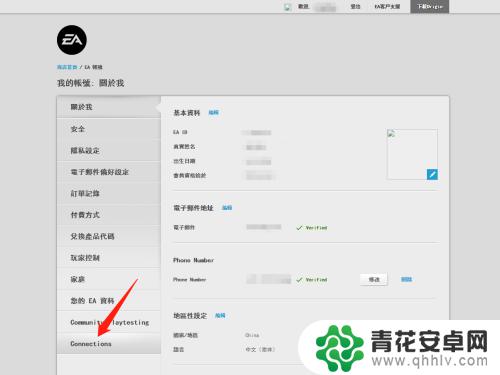
4.点击取消绑定steam帐号。
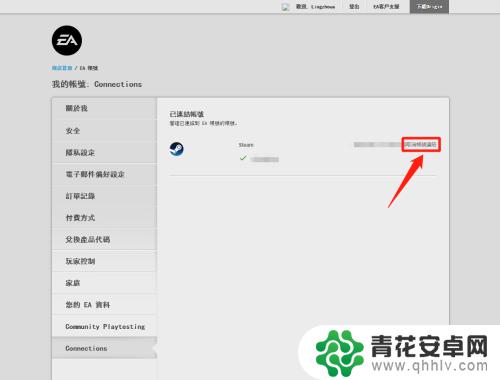
5.在steam中启动apex英雄。

6.输入其他EA账号进行绑定即可。
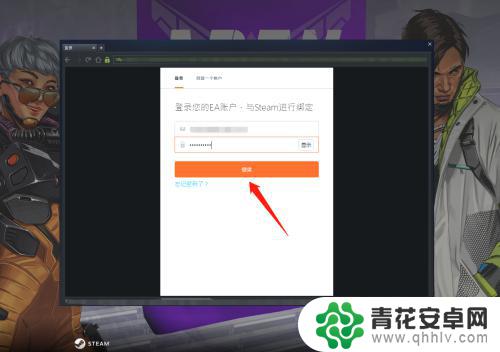
以上就是今天为大家带来的关于如何修改Apexsteam的全部内容,希望对您有所帮助,请继续关注我们的网站,获取最新最全的游戏相关内容。










