在当今信息爆炸的社会,手机作为我们日常生活中不可或缺的工具,承载着大量的个人信息和隐私,为了更好地保护自己和家人的安全,苹果手机提供了一项监控功能设置——侦听。通过设置侦听功能,用户可以实时监控手机的活动,及时发现并解决潜在的问题。下面就让我们一起来了解一下如何设置苹果手机的监控功能步骤。
苹果手机监控功能设置步骤
具体步骤:
1.首先打开苹果手机并找到设置功能。
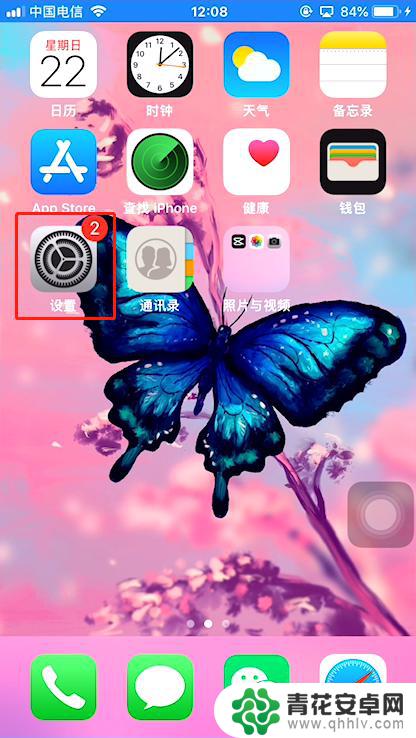
2.向下滑动屏幕找设控制中心功能并点击。

3.之后点击自定控制。

4.向下滑动找到听觉功能,并点击听觉功能左侧的+图标。

5.这时滑动屏幕呼出底部快捷控制菜单,会发现多了一个耳朵状的图标。

6.在此之前我们先来连接上蓝牙耳机。

7.再次回到快捷控制中心菜单点击监听按钮。
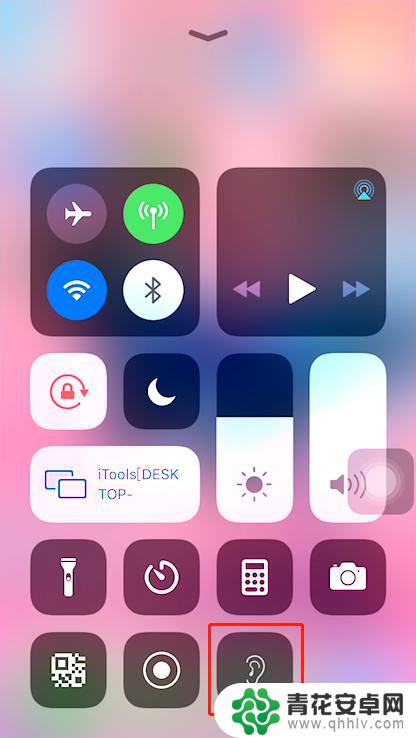
8.在弹出窗口中点击打开。
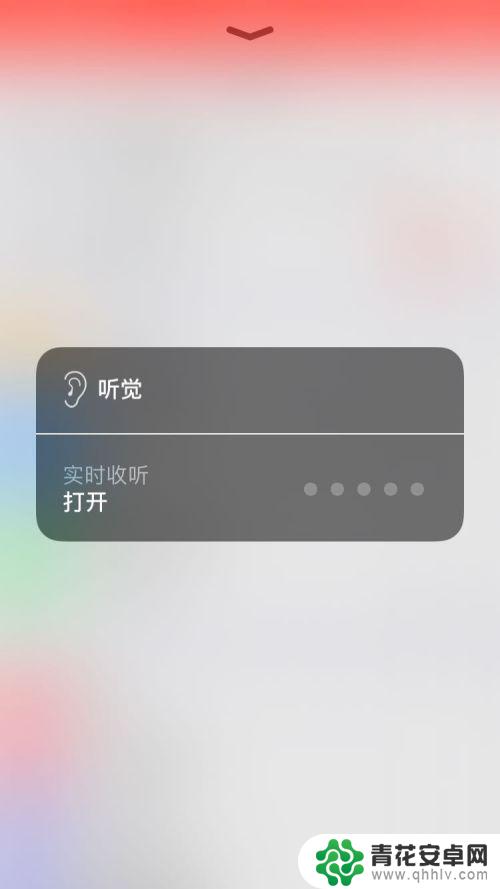
9.这是对着手机说话,我们在蓝牙耳机里就可以听到声音。从而实现监听的功能。
以上是关于如何设置手机侦听的全部内容,如果有遇到相同情况的用户,可以按照小编的方法来解决。










