在现如今的移动互联网时代,手机已成为人们生活中不可或缺的工具,而在众多手机品牌中,OPPO凭借其出色的性能和稳定的网络速度,成为了许多用户的首选。有时候我们会遇到网络不稳定或者速度慢的情况,这无疑给我们的生活和工作带来了困扰。OPPO手机如何加速网络,如何设置出最快的网络速度呢?接下来我们将为大家详细介绍。
oppo手机如何设置最快的网络速度
步骤如下:
1.打开手机里的“设置”。

2.开打后,点击“双卡与移动网络”。
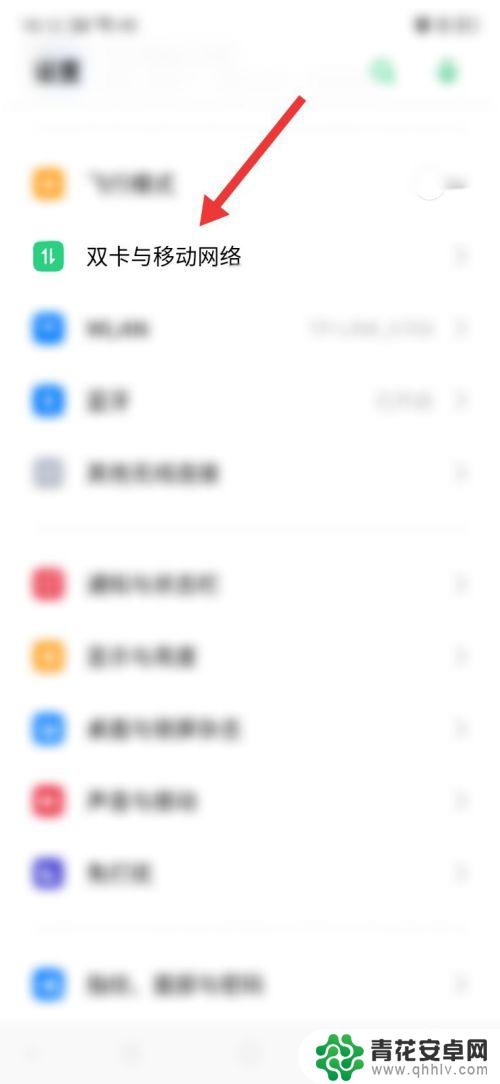
3.点击后,点击开启“智能网速分配”。开启后,会优先给当前正在使用的应用加快网速,后台应用会受到一部分影响。

4.点击后,还可以点击“双通道网络加速”。
 5点击后,点击开启“双通道网络加速”,开启后支持网络加速的应用就可以同时使用数据流量和wifi了。
5点击后,点击开启“双通道网络加速”,开启后支持网络加速的应用就可以同时使用数据流量和wifi了。
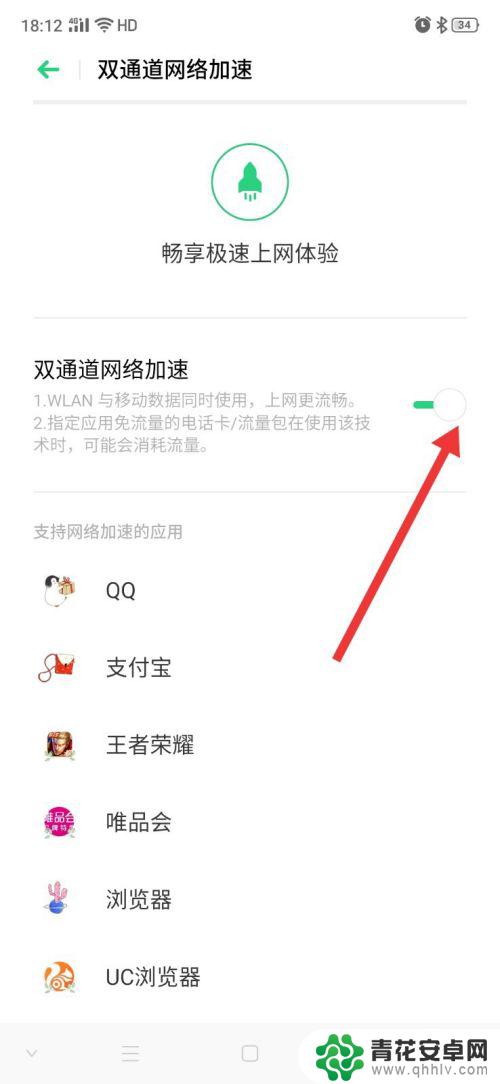
以上就是oppo手机网络如何加速的全部内容,有需要的用户可以根据以上步骤进行操作,希望能够对大家有所帮助。










