在现代社会人们使用手机已成为日常生活中不可或缺的一部分,而在使用手机的过程中,时间的设置也显得格外重要。对于华为手机用户来说,如何设置手机的时间显示为24小时制可能是一个常见的问题。在华为手机上,设置24小时制时间显示并不难,只需按照简单的教程操作便可轻松完成。接下来我们将为大家详细介绍华为手机24小时制时间显示的设置方法,让大家轻松掌握。
华为手机24小时制时间显示设置教程
操作方法:
1.首先,打开手机里面的 设置,然后在设置页面翻到最后找到 系统,如下图

2.打开进入系统设置页面,在这里可以看到有个 日期和时间

3.打开转到时间与日期页面,在页面中间就有个 24小时制,如下图

4.我们把这个24小时制 开启,那么手机上的时间显示方式就是24小时制的了。在页面的下方还有个 常驻城市,如下图

5.打开 常驻城市之后,转到添加城市页面,搜索你的城市然后点击选择
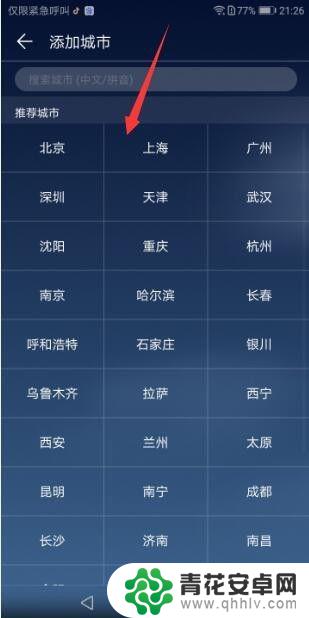
6.选择好城市之后返回到日期和时间页面,常驻城市就改成了你刚刚设置的城市。如果不想要,点开它选择无就可以啦,如下图


以上是有关如何将华为手机设置为24小时制的全部内容,如果有遇到相同情况的用户,可以按照小编的方法来解决。










