随着科技的不断进步和社会的不断发展,手机已经成为我们生活中不可或缺的一部分,除了通讯、娱乐等功能外,手机还可以用来激活社保卡,为我们提供更加便捷的社保服务。究竟如何在手机上激活社保卡呢?本文将为大家介绍一些简单易行的方法,帮助大家轻松搞定社保卡的激活问题。让我们一起来探索吧!
如何在手机上激活社保卡
具体方法:
1.首先打开支付宝,找到市民中心。

2.进入后,在市民中心里点击社保。

3.然后在页面里找到新版社保卡服务。

4.随后,点击右侧的社保功能开通。
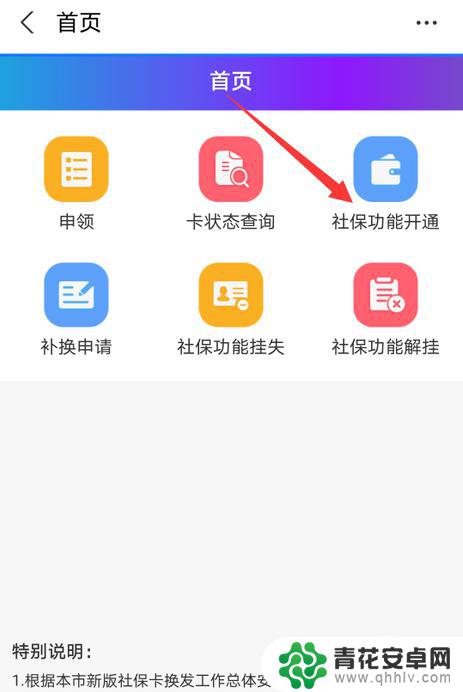
5.之后,在身份验证里点击同意并认证。

6.最后,在开通页面里点击本人办理即可。

以上是关于如何激活手机社保卡的全部内容,如果你遇到这种情况,你可以按照以上步骤解决,非常简单和快速。










