在日常使用手机时,我们可能会遇到一些弹出的广告窗口,给我们的使用体验带来困扰,尤其是在oppo手机上,广告弹窗可能会频繁出现,让人感到困扰。如何关闭oppo手机上弹出的广告呢?针对这个问题,我们可以通过一些简单的操作来解决。下面就让我们一起来了解一下oppo手机关闭广告弹窗的方法。
oppo手机广告弹窗怎么关闭
具体方法:
1.点击应用管理
打开手机设置,点击应用管理。
2.点击权限管理
在应用管理界面,点击权限管理进去。

3.点击悬浮窗
选择悬浮窗功能,点击关闭即可。

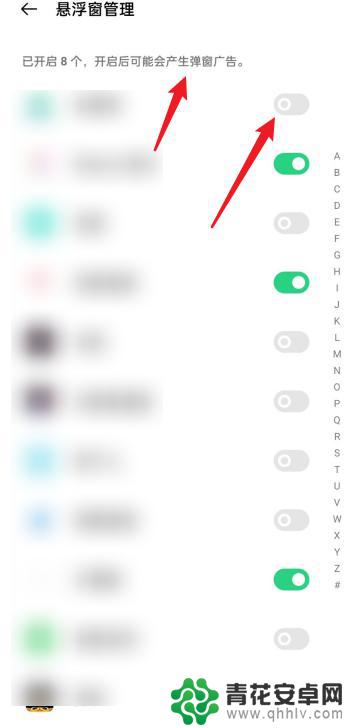
以上就是oppo怎样关闭手机弹出的广告的全部内容,还有不懂得用户就可以根据小编的方法来操作吧,希望能够帮助到大家。










