查找我的iPhone是苹果设备的一项重要功能,它可以帮助用户在手机丢失或被盗时追踪设备的位置并保护个人信息安全,有时候我们也需要关闭这个功能,例如在换手机时或者不想被人追踪时。关闭查找我的iPhone功能并不难,只需要在设置中找到相应选项并进行操作即可。下面我们就来看看如何关闭iPhone的查找我的iPhone功能。
怎样关闭iPhone的查找我的iPhone功能
步骤如下:
1.在iPhone手机上打开【设置】

2.进入iPhone设置页面,找到【iCloud】,点击打开它

3.这时,我们可以看到笔者的【查找我的iPhone】当前处于开启状态。点击该栏目
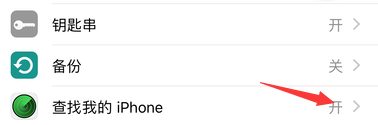
4.进入查找我的iPhone设置页面,点击查找我的iPhone右侧开关按钮

5.这时,系统会弹出一个提醒窗口。输入个人的Apple ID密码,点击【关闭】

6.如下图所示,我们将完成了本次【查找我的iPhone】的关闭操作

以上就是关闭查找我的iPhone的方法,如果您遇到类似情况,可以按照这些步骤解决问题,希望对大家有所帮助。










