现代科技的快速发展给我们的生活带来了极大的便利,而智能手机作为其中的代表之一,成为了我们生活中不可或缺的工具,随着苹果手机的普及,安全问题也逐渐成为人们关注的焦点。尤其是木马病毒的出现,给用户的个人信息和手机使用带来了极大的威胁。对于苹果手机中木马的存在,我们应该如何应对?又该如何清除iPhone中的木马呢?在本文中我们将为大家详细介绍解决这一问题的方法与步骤。
如何清除iphone中的木马
具体步骤:
1.在iPhone8主屏幕,点击设置图标。

2.在设置界面,点击这里的通用选项。

3.在通用设置界面,点击这里的还原选项。

4.在还原界面,点击抹掉所有内容和设置。

5.这时点击立即抹掉,这样就可以把iPhone里木马立即清除掉。
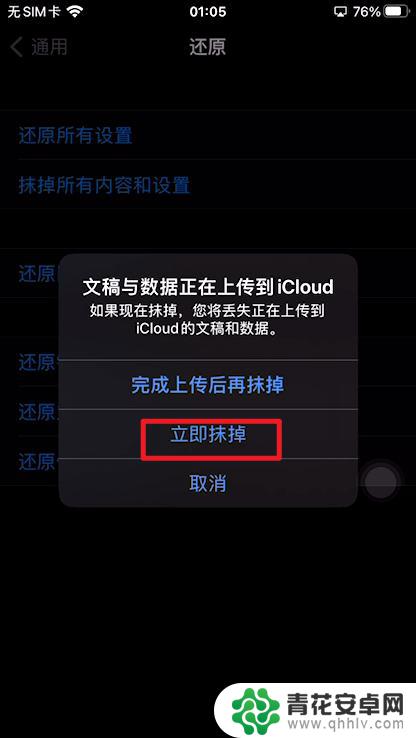
以上就是关于苹果手机中木马的解决方法的全部内容,如果有遇到相同情况的用户,可以按照小编的方法来解决。










