在现代社会中我们对于网络的依赖已经到了无法抗拒的地步,有时候我们会遇到一些令人沮丧的问题,比如电脑无法连接到手机热点。这种情况下,我们可能会感到困惑和不知所措。为什么电脑无法连接手机热点呢?有哪些解决方法可以帮助我们解决这个问题呢?让我们一起来探讨一下。
为什么电脑无法连接手机热点
操作方法:
1.首先打开开始菜单栏,然后找到【控制面板】并打开

2.然后在控制面板中找到【网络和共享中心】系统

3.接着点击所连接的手机热点

4.然后打开无线网络连接状态对话框,然后点击下方的属性
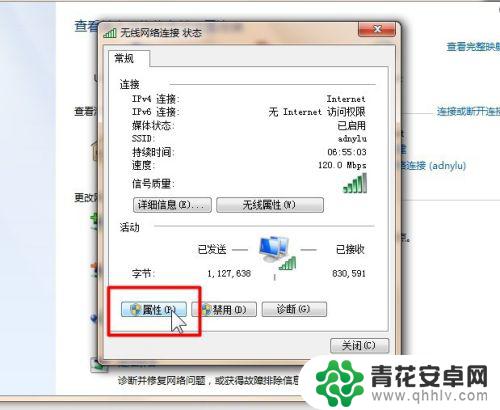
5.然后点击【Internet 协议版本4】,点击下方右下角的【属性】
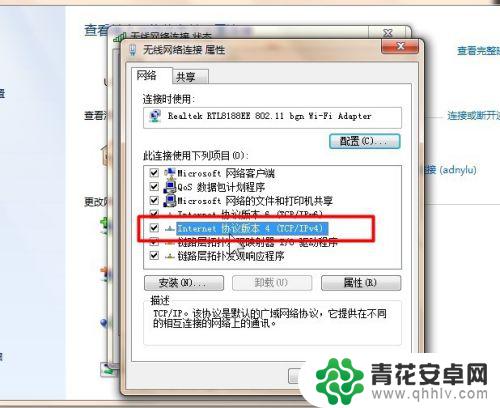
6.最后勾选【自动获得IP地址】即可完成
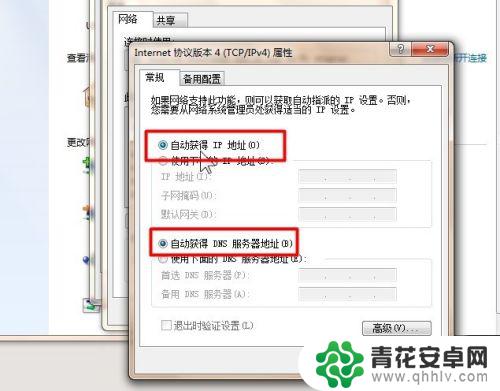
以上就是电脑无法连接到手机热点的全部内容,有需要的用户可以按照以上步骤进行操作,希望能对大家有所帮助。










