近日有用户反映oppo手机在使用耳机时无法正常关闭耳机模式的问题,给用户带来了不便,针对这一情况,我们整理了一些方法来帮助用户解决这个问题。通过简单的操作,就能轻松关闭oppo手机的耳机模式,让用户能够顺利地切换到扬声器播放音乐或通话。希望这些方法能够帮助到遇到类似问题的oppo手机用户。
oppo手机耳机模式关闭方法
方法如下:
1.正常情况拔掉耳机,手机会自动退出耳机模式;

2.如果拔掉耳机,没有退出耳机模式。点击手机设置->智能辅助->智能线控,将智能线控关闭即可;
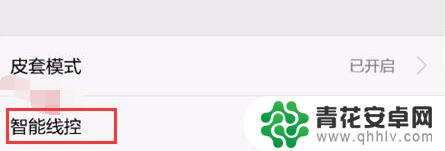

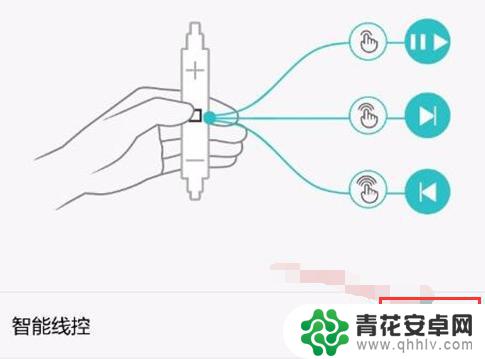
3.也有可能是系统卡顿延迟的原因,建议重新启动手机。

以上就是oppo手机怎么能关闭耳机的全部内容,有遇到相同问题的用户可参考本文中介绍的步骤来进行修复,希望能够对大家有所帮助。










