现手机已经成为我们生活中不可或缺的一部分,我们使用手机拍摄的照片也越来越多,由于照片文件较大,占用手机存储空间较多,我们常常面临着存储空间不足的问题。为了解决这一问题,打包压缩照片成为了一种常见的操作。手机上如何打包压缩照片呢?本文将为你介绍几种简便的方法,帮助你将手机照片打包成压缩文件,释放宝贵的存储空间。
手机照片如何打包成压缩文件
方法如下:
1.打开手机中的文件管理。

2.在文件管理页面,点击我的页面。再点击图片。

3.选择需要压缩为文件的相册。
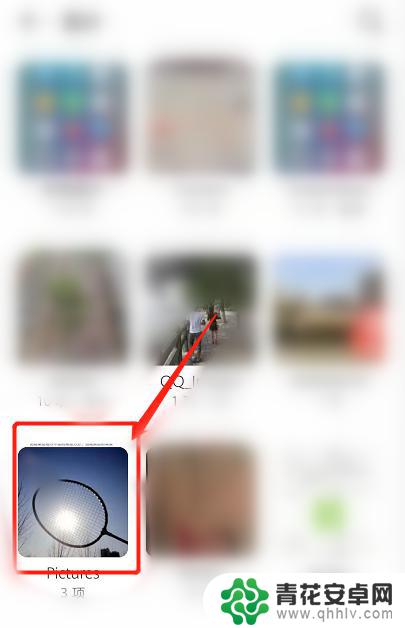
4.再依次选中所需的图片,点击右下角的更多。
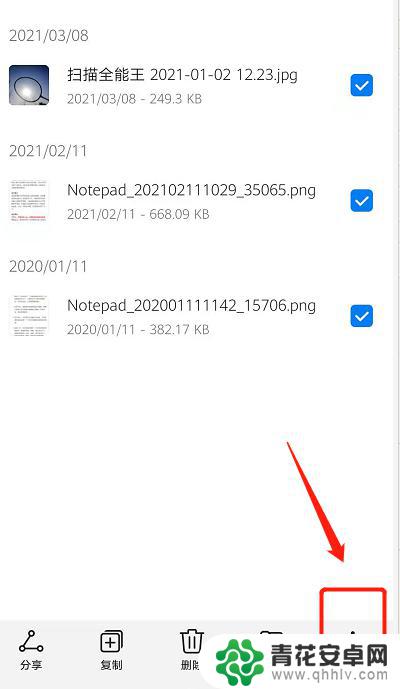
5.然后点击压缩。

6.压缩成功后,点击查看即可。这样就可以把照片打包成文件了。
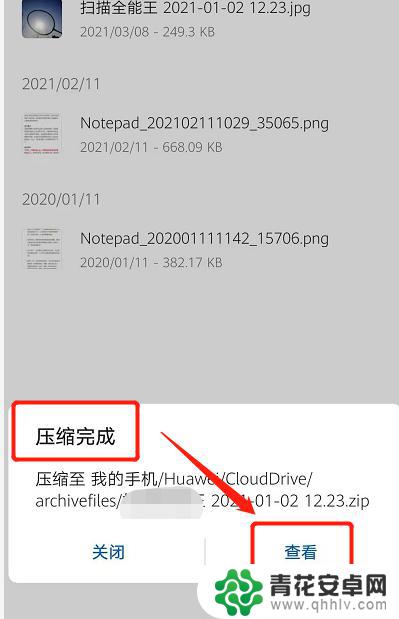
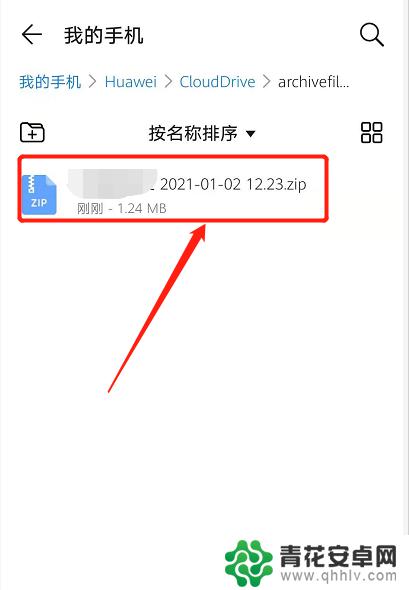
以上就是手机上如何压缩照片的全部内容,有遇到相同问题的用户可参考本文中介绍的步骤来进行修复,希望能够对大家有所帮助。










