小米手机存储空间其他怎么清除,如今智能手机已经成为人们生活中不可或缺的一部分,随着时间的推移和使用频率的增加,我们的手机存储空间往往会被各种各样的文件所占据,其中包括一些无用或冗余的文件。小米手机作为一款备受欢迎的智能手机品牌,其存储空间的清理也备受用户关注。怎样清理小米手机存储空间中的其他文件呢?接下来我们将一起探讨一些有效的方法,帮助您轻松解决存储空间不足的问题。
怎样清理小米手机存储空间中的其他文件
操作方法:
1.在手机桌面找到并打开“文件管理”。

2.点击文件管理器右上角三点图标。

3.选择“存储空间”打开。
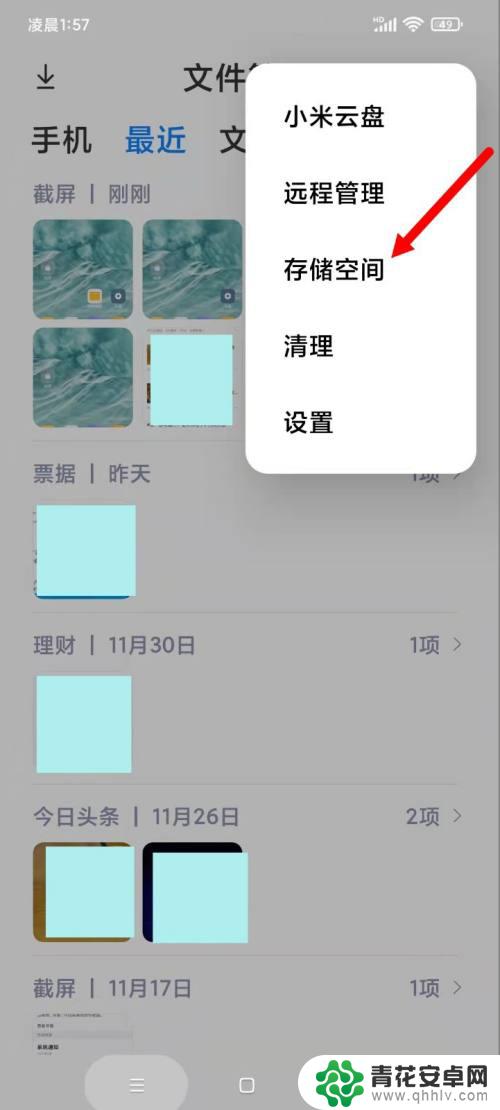
4.查看到“其他”文件点用了30G多的空间。

5.返回系统桌面打开“相册”。

6.选择中间的项“相册”打开。
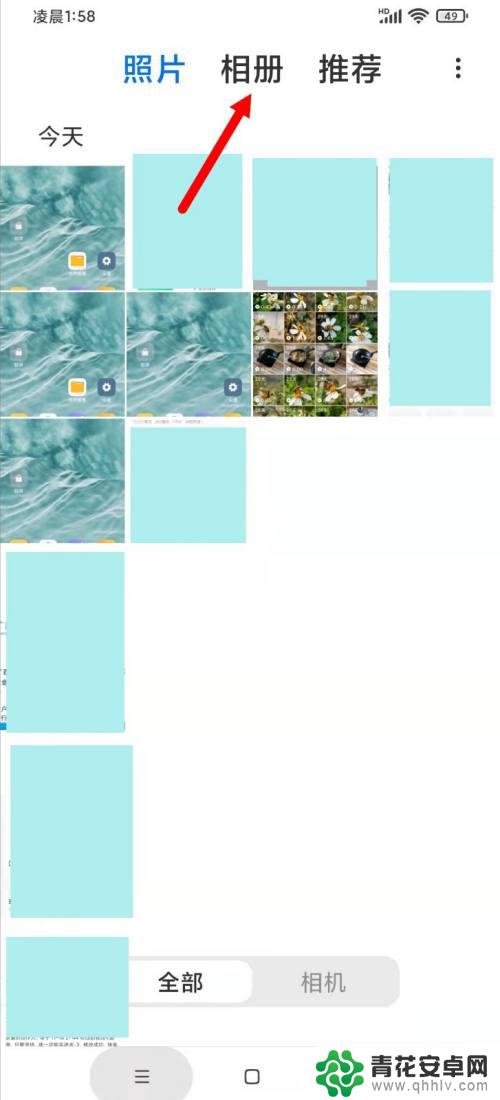
7.选择下方中间的“回收站”打开。

8.点击下方的“清空回收站”。

9.选择下方的“永久删除”。

10.清除完成后,回收站占用空间为0B。

11.再回去看一下文件管理的存储空间中的“其他”文件已少了19G多,可用空间增加了19G多。
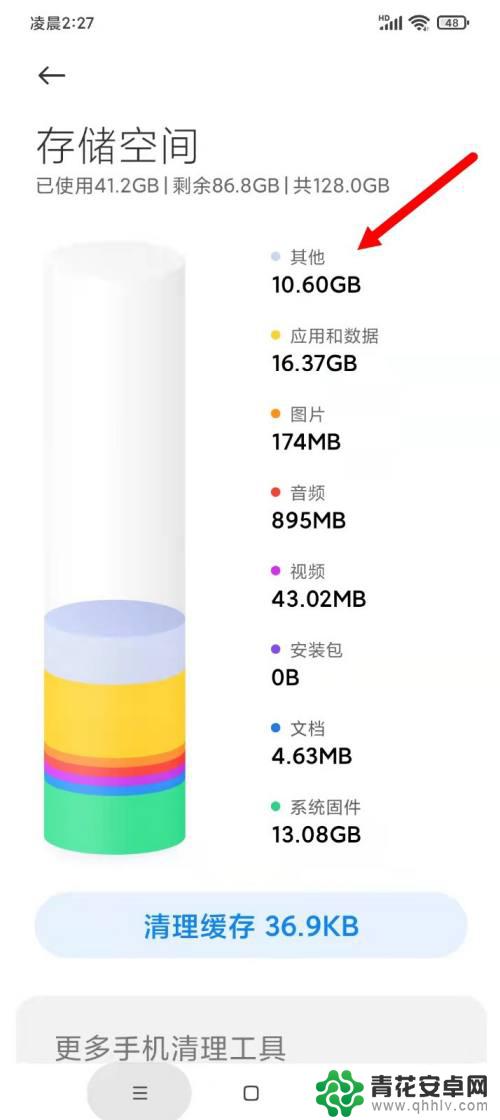
以上就是小米手机存储空间其他怎么清除的全部内容,如果你也遇到了同样的情况,可以参考小编的方法来处理,希望对大家有所帮助。










