在如今社交媒体和智能手机的普及下,微信成为了人们生活中不可或缺的一部分,为了保护个人隐私和信息安全,许多人选择在微信中设置密码锁屏。而对于红米手机用户来说,设置微信密码锁屏也是很简单的。通过以下图文教程,我们将详细介绍红米手机微信如何设置密码锁屏,让您的微信账号更加安全可靠。
微信如何设置密码锁图文教程
具体方法:
1.点击手机设置。

2.点击安全和隐私。

3.点击左侧的应用锁。

4.输入锁屏密码。
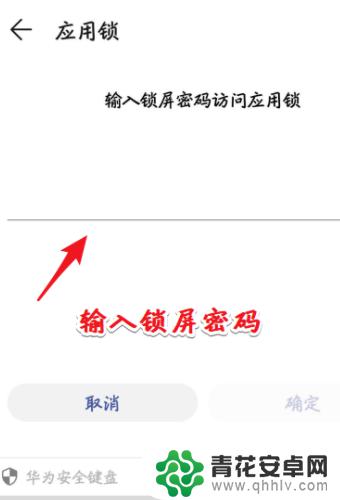
5.点击右侧的按钮,即可完成微信密码锁的设置。


以上就是如何在红米手机上设置微信密码锁屏的全部内容,如果您需要,可以按照以上步骤进行操作,希望对您有所帮助。










