小米手机上的无痕模式是一种非常实用的功能,它可以帮助用户在浏览网页或使用应用时不留下任何痕迹,如果您想关闭无痕模式,只需进入设置界面,找到无痕模式选项,然后将其关闭即可。同时您也可以根据自己的需求进行个性化设置,让手机更加符合您的使用习惯。希望以上信息能帮助到您!
小米手机无痕模式怎么设置
操作方法:
1.进入小米自带浏览器,点击浏览器界面底部第四个带方框的数字按钮。

2.浏览器界面顶部有一个小小的圆角矩形框内写着“无痕模式”。点击它浏览器就开启无痕模式了,然后点击右下角的返回按钮,就会发现浏览器界面底部第四个按钮就会带上一副眼镜啦。
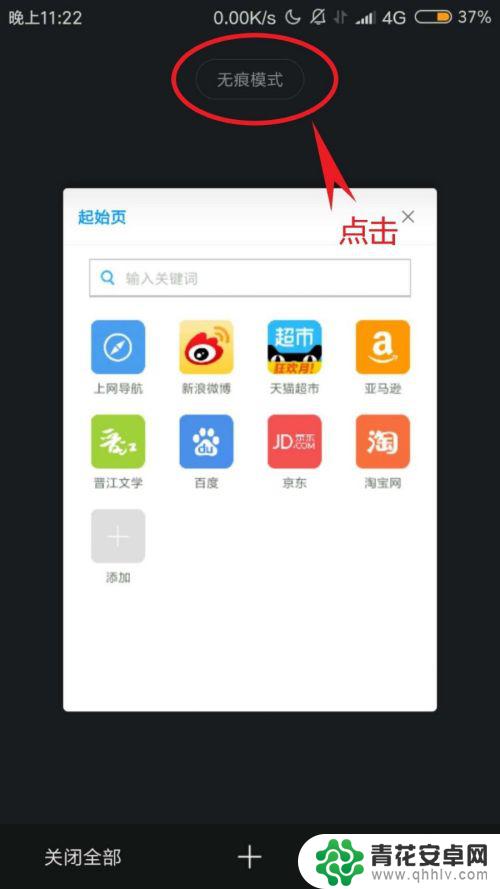
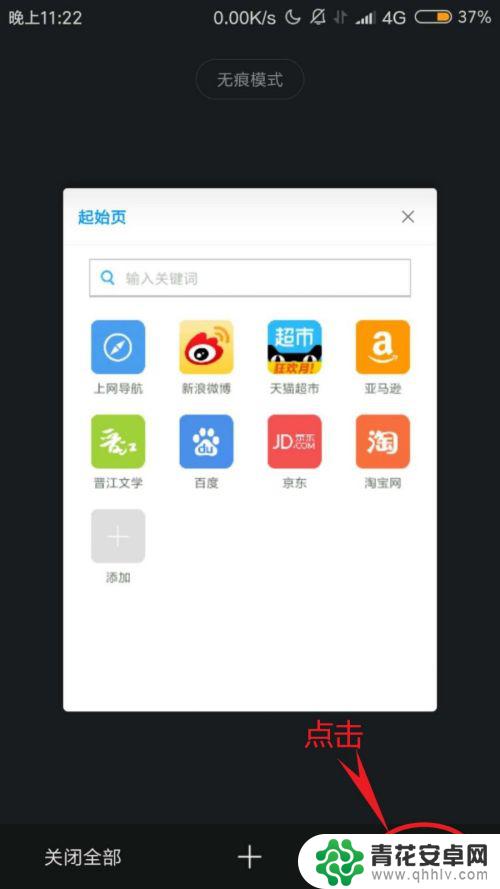

3.如何关闭无痕模式?其实步骤和开启的差不多。首先点击浏览器底部第四个按钮,然后点击弹出界面顶部的无痕模式按钮。接着点击界面右下角的“返回”,就会发现浏览器底部第四个按钮的小眼镜不见了。

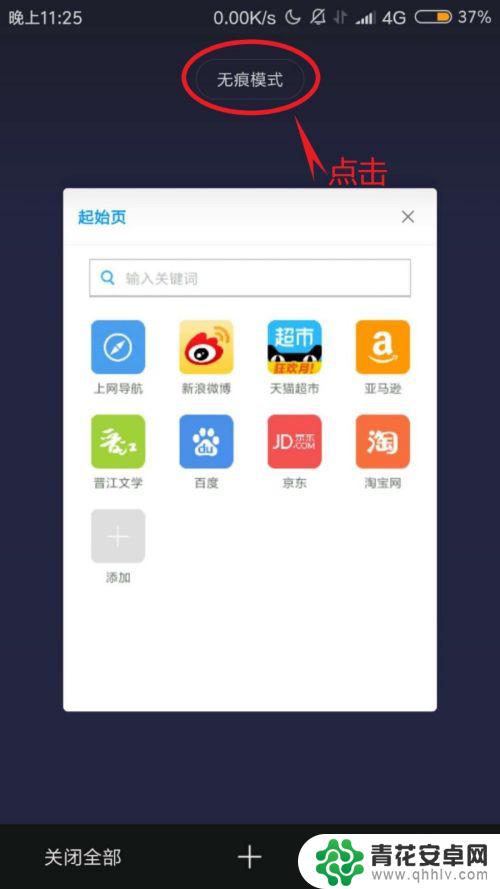
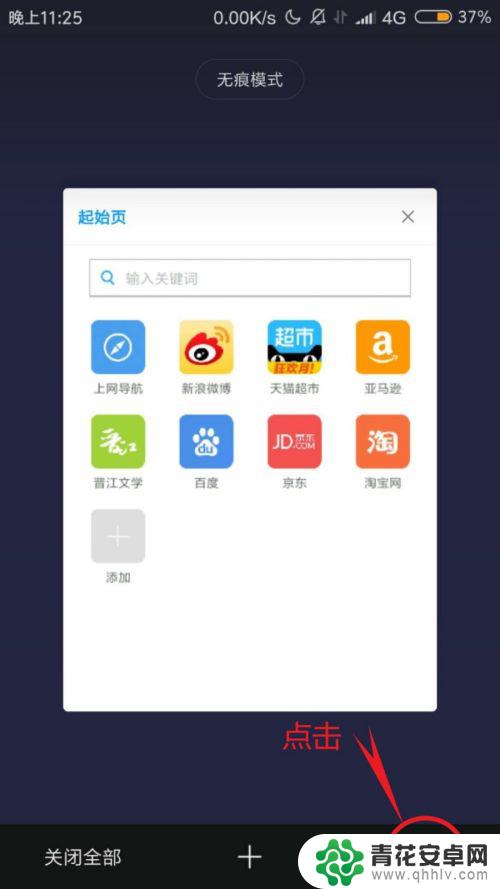

以上是有关如何关闭小米手机的无痕模式的全部内容,如果你遇到这种情况,你可以按照以上步骤解决,非常简单快速。










