在日常使用中我们可能会遇到需要更换手机卡的情况,而对于华为手机用户来说,更换手机卡并不是一件复杂的事情。华为手机换卡槽教程简单易懂,只需几个简单的步骤就能完成。在更换手机卡时,我们也需要注意一些事项,以避免出现不必要的问题。接下来我们将介绍华为手机换卡槽的教程,以及一些需要注意的事项,希望能帮助大家更好地使用华为手机。
华为手机换卡注意事项
操作方法:
1.首先找到手机自带的取卡针。

2.将卡针插入手机卡槽旁边的小圆孔,并用力顶一下卡针。

3.卡槽里面的卡托就会弹出来,把卡托取出来。

4.将需要更换的电话卡放入卡托,并把卡托对准卡槽入口 。
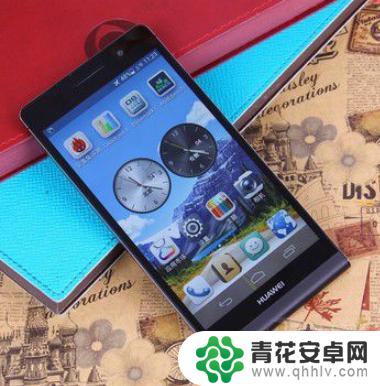
5.将卡托插回卡槽里面,这样就更换完毕了。

以上是华为手机换卡槽教程的全部内容,如果需要,您可以按照本文的步骤进行操作,希望对大家有所帮助。










