手机怎么开机电脑,如今手机已经成为人们生活中不可或缺的一部分,除了用于通讯和娱乐,手机的功能不断扩展,如今甚至可以通过手机远程开启电脑。随着科技的不断进步,这项便利的功能为我们带来了更多的便捷和效率。无论是在家办公还是在外出时需要远程操作电脑,手机远程开启电脑都能够满足我们的需求。下面将介绍手机如何开机电脑以及如何使用手机进行远程开启电脑的方法。
用手机远程开启电脑
步骤如下:
1.首先需要进入电脑BIOS设置一下。按下开机键然后不停的敲击BIOS启动热键,不同的电脑按键不一。一般是F2、ESC、DEL键,大家可以尝试一下。进入BIOS,使用方向键选择高级设置>>高级电源管理>>找到由PCI-E/PCI 设备唤醒,有的电脑是Wake On LAN选项,将其设置为开启状态。按下F10键保存退出

2.然后电脑手机同时下载TeamViewer远程工具,打开后电脑上的远程工具会出现ID和密码。将无人值守的选项全部开启

3.进入选项设置,点击Wake On LAN选项的配置
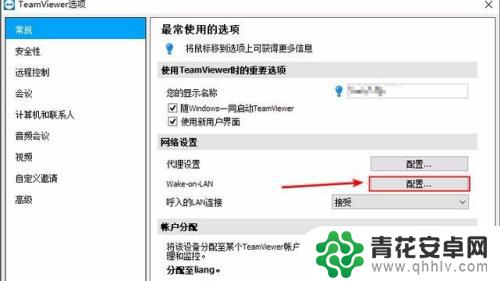
4.选择公共地址,输入公网IP地址,或者动态域名。可以登录花生壳到管理中心获取免费的壳域名,将壳域名填入,端口默认
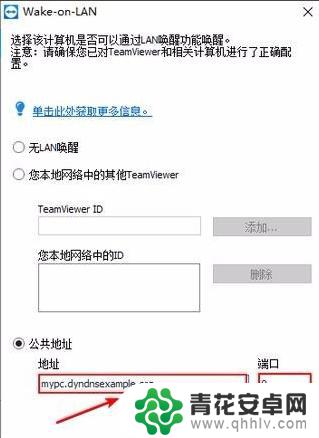
5.接下来就要设置路由器,绑定IP和Mac

6.新增端口映射,端口填入公共地址的默认端口

7.路由器登录花生壳动态域名

8.然后打开网络和共享中心,点击链接的网络

9.点击属性
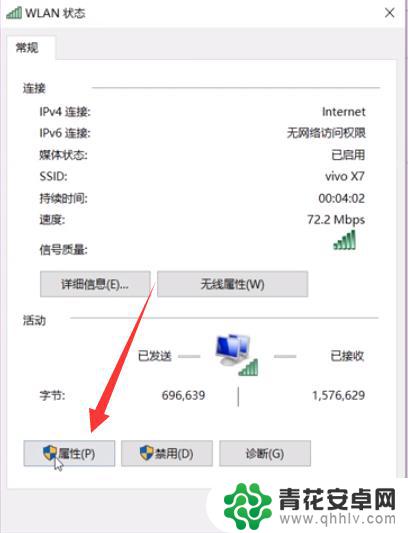
10.点击配置按钮
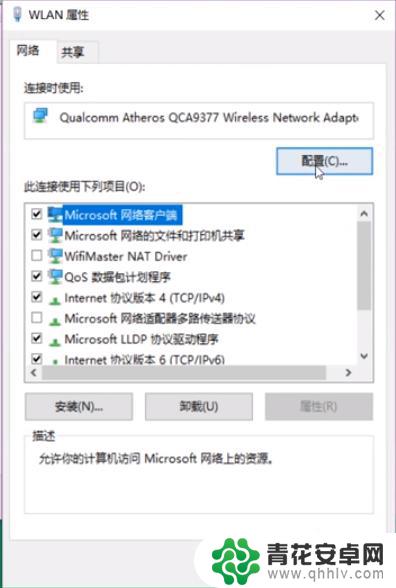
11.选择电源管理选项,勾选允许此设备唤醒计算机
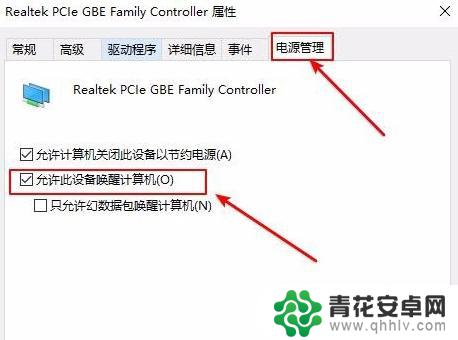
12.手机打开TeamViewer,输入电脑的ID号,点击远程控制,输入密码

13.想要打开电脑,点击电源图标即可,之后就可以进行远程控制啦

以上就是关于如何开机电脑的全部内容,如果遇到这种情况的用户可以按照小编的方法来解决,希望能对大家有所帮助。










