在日常使用手机过程中,我们常常会遇到一些需要关闭的功能或服务,对于oppo手机用户来说,关闭安全守护可能是一个常见的需求。安全守护功能可以帮助用户保障手机的安全性,但有时也会给用户带来一些不便。oppo手机如何关闭安全守护呢?接下来我们将介绍几种oppo手机安全守护关闭的方法,帮助用户更好地管理手机安全设置。
oppo手机安全守护关闭方法
方法如下:
1.首先,打开手机,点击打开设置,
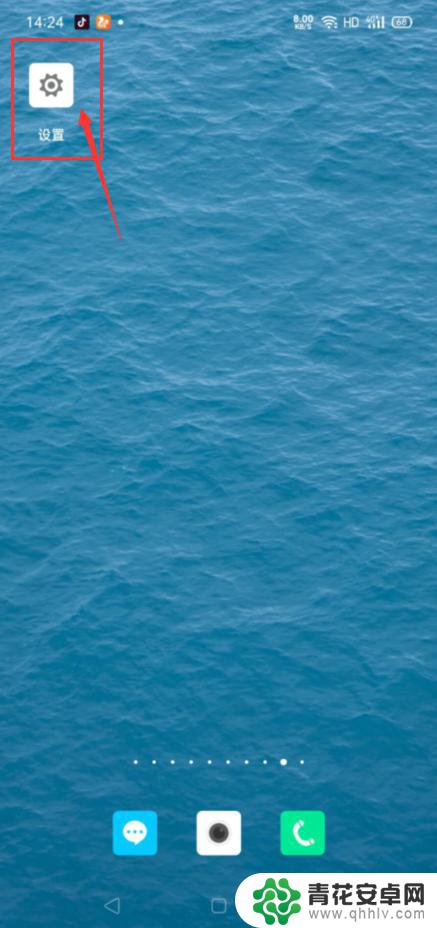
2.接下来,我们点击打开安全,
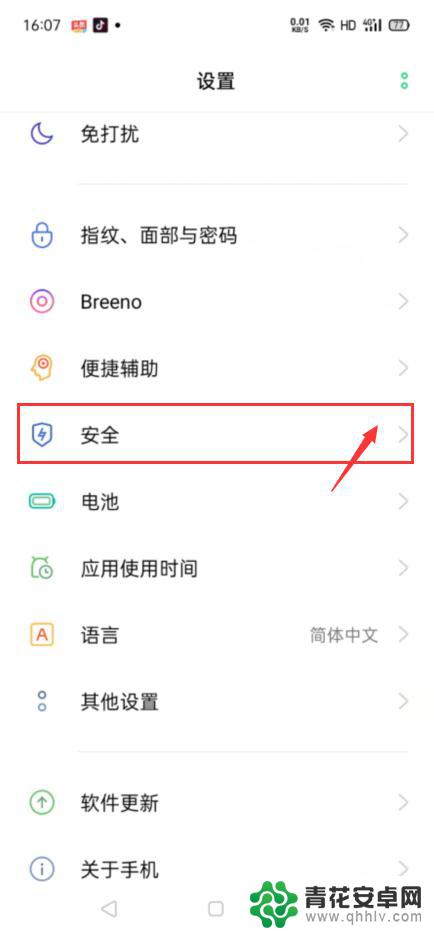
3.接下来,我们点击打开保护个人信息,

4.最后,我们将智能开启保护的开关给关闭。此时,我们就已经关闭安全守护了。

以上就是如何关闭oppo手机的安全守护的全部内容,如果你遇到了这个问题,不妨试试以上方法来解决,希望对大家有所帮助。










