iphone11如何查看激活时间,在当今科技发展迅猛的时代,iPhone 11已成为许多人的首选手机,对于一些二手市场或者二次销售的消费者来说,了解iPhone 11的激活时间则变得尤为重要。激活时间可以帮助我们判断手机的使用状况和价值,从而做出更明智的购买决策。如何查看iPhone 11的激活日期呢?下面我们将详细介绍几种常用的方法。
怎么查看iPhone11的激活日期
具体方法:
1.解锁你的iPhone,进入主页。
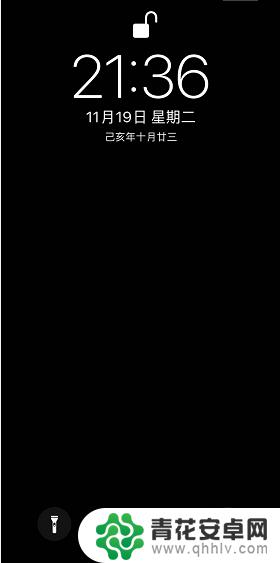
2.主界面点击设置。

3.进入设置点击通用。

4.通用界面点击关于手机。

5.进入关于手机,点击下面的有限保修!可以看到一个日期,这个是保修到期时间!

6.进入有限保修可以看到详细的保修信息,往前推一年就是激活时间!
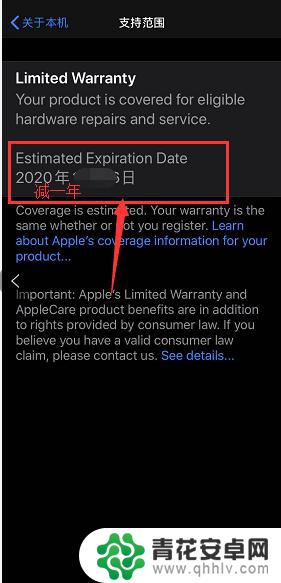
以上是查看 iPhone 11 激活时间的全部内容,如果您遇到此问题,可以尝试根据本文提供的方法解决,希望这篇文章能对您有所帮助。










