火萤是一款功能强大的视频桌面软件,让用户可以将自己喜爱的视频设置为桌面动态壁纸,其中设置声音是让桌面更加生动的重要一环。不过很多用户可能不清楚如何在火萤中设置视频桌面的声音。本文将为大家介绍火萤怎么设置声音手机,以及火萤视频桌面声音设置的详细教程,让您轻松掌握这一功能。愿您在使用火萤时,享受到更加丰富的视听体验。
火萤视频桌面声音设置教程
具体步骤:
1.打开手机上的火萤app,在首页下面菜单栏中找到右侧的【我的】并点击;
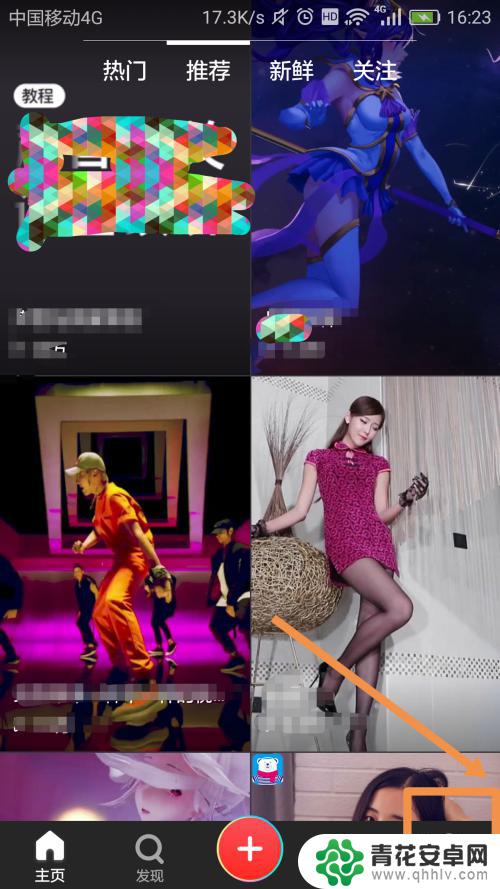
2.进入个人界面,找到功能栏【设置】并点击,如图所示:


3.进入火萤app设置界面,然后找到【声音】并点击声音的开关按钮。开启或关闭手机桌面的声音,如图:


4.或者直接双击手机桌面,唤起火萤组件,如图:


5.然后击右在火萤组件点下角的声音开关按钮,根据实际需求开启或关闭手机桌面。如图:


6.声音开关设置好后,再双击手机桌面。关闭火萤组件,回到手机桌面上,视频桌面的声音设置就完成啦!如图

以上就是关于如何在手机上设置火萤声音的全部内容,如果有遇到相同情况的用户,可以按照小编的方法来解决。










