怎么关闭苹果手机提醒睡眠,在现代社会大家经常使用手机来提醒自己各种事务,包括睡眠提醒,有时候我们可能会遇到不需要或者过期的闹钟提醒,这时候关闭它们就显得非常重要了。对于苹果手机用户来说,关闭或删除闹钟提醒是一个简单而实用的功能。本文将介绍如何关闭苹果手机的睡眠提醒功能以及删除不再需要的闹钟,帮助大家更好地管理手机闹钟,提高睡眠质量。
苹果手机如何删除闹钟
具体步骤:
1.解锁苹果手机,点击桌面上的闹钟按钮。

2.进入闹钟主页面,在主页面底部。有个就寝按钮,点击就寝。
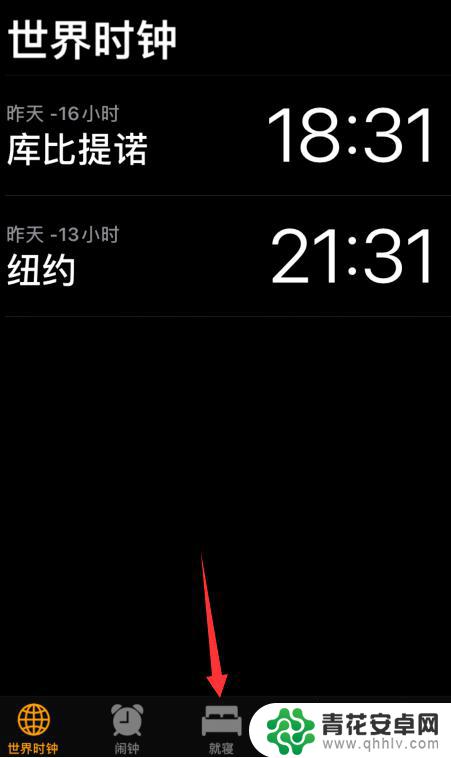
3.页面最右边,有个>符号,点击>符号。

4.这时候就会进入到定时的设置页面里。

5.将定时就寝的开关按钮关闭。
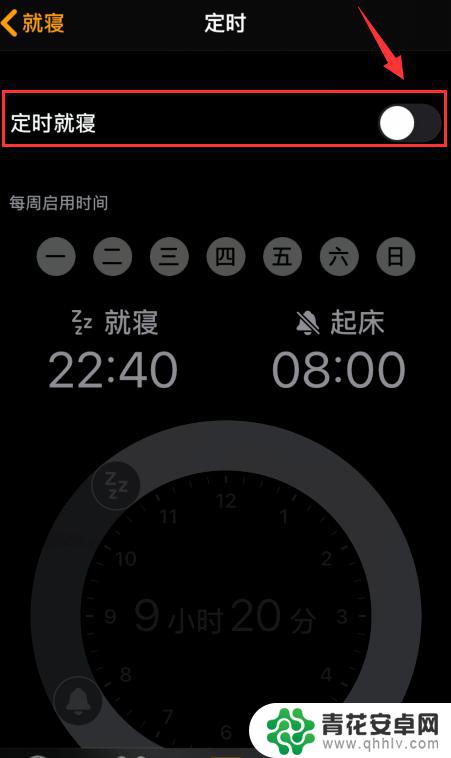
6.再次点击右边的>按钮。
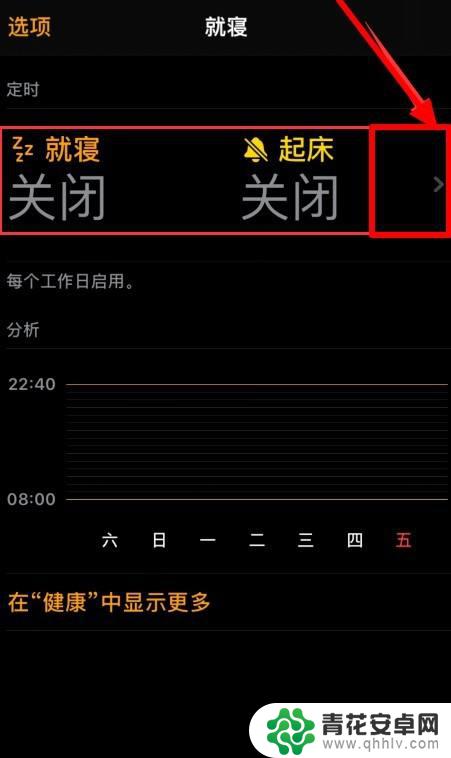
7.把就寝勿扰和跟踪卧床时间,把这两个选项的开关全部关闭。
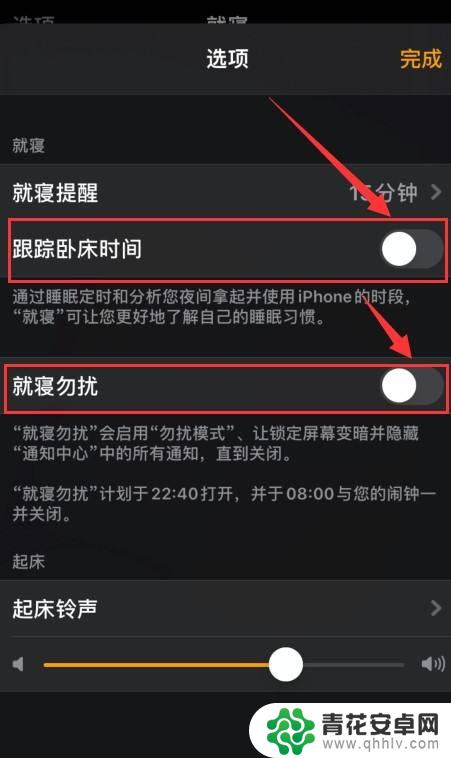
以上就是关闭苹果手机提醒睡眠的方法,如果您不懂,可以按照小编的方法操作,希望这能帮助到您。










