随着智能手机的普及和使用频率不断增加,人们对于控制流量的需求也越来越迫切,有些用户在使用华为手机时发现无法设置流量限速额度,导致消耗过快的情况。针对这一问题,华为手机用户可以通过一些简单的设置来实现流量限速,以节省流量并提高手机使用体验。接下来我们将介绍华为手机如何设置流量限速额度,帮助用户更好地管理和控制流量消耗。
华为手机如何设置流量限速额度
步骤如下:
1.打开手机,点击设置图标。
2.界面切换,点击无线和网络。

3.点击流量管理。

4.在未设置套餐处,点击右侧设置。

5.点击无线流量右侧的开关按钮。

6.点击限速额度。
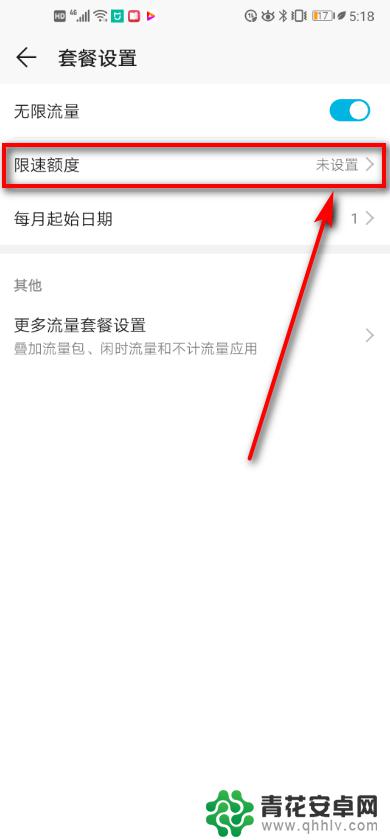
7.将额度设置成100,点击下方确定。

8.限速额度设置完成。

以上就是智能手机限速怎么设置不了的全部内容,有遇到这种情况的用户可以按照小编的方法来进行解决,希望能够帮助到大家。










