想要将手机网络模式设定为2G网络吗?在当今高速4G网络盛行的时代,选择2G网络也许不是大多数人的首选,但在一些特定情况下,如在信号较弱的地区或者需要节省流量的时候,将手机数据网络模式设置为2G网也是一个不错的选择,接下来我们就来看看如何将手机数据网络模式修改为仅使用2G网络。
怎样将手机数据网络模式修改为仅使用2G网
操作方法:
1.首先需要准备一部华为手机,这里以华为nova Pro 5为例,如图

2.然后再解锁手机后,找到手机“设置”图标,如图

3.接着在“设置”中,向上滑手机。找到“移动网络”选项,如图框选出来的

4.打开“移动网络”之后,在新的界面找到“移动数据”,如图
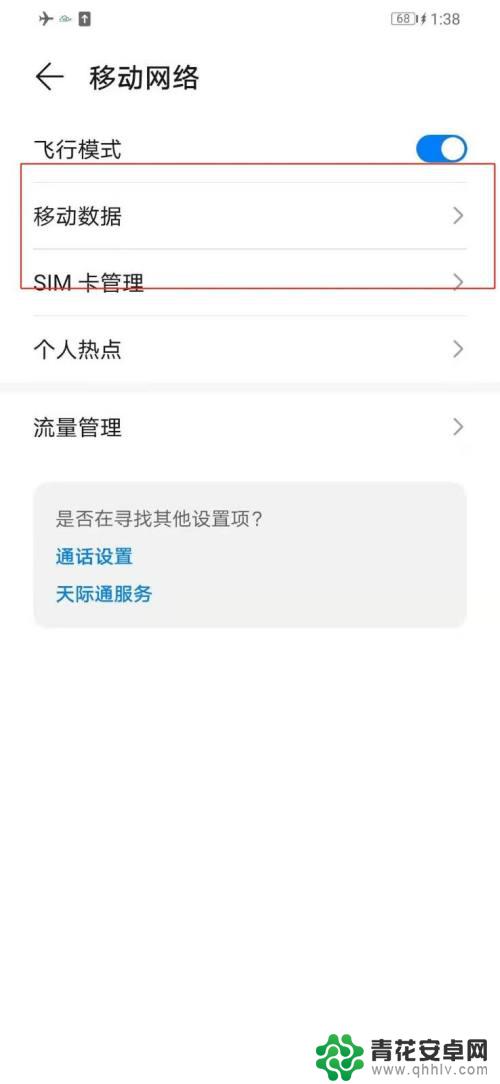
5.点开“移动数据”,在新的界面找到“网络模式”,如图

6.最后点开“网络模式”,在下方新的界面选择“仅2G”即可。如图

以上就是关于手机如何设置2G网络的全部内容,如果有遇到相同问题的用户,可以按照小编提供的方法来解决。










