当我们的手机收到来电时,通常会有震动或者铃声提醒我们,但有时候在嘈杂的环境中可能会错过重要的电话,为了解决这一问题,OPPO手机推出了来电闪光灯功能。这一功能可以使手机在接到来电时,闪光灯会不断地闪烁,以便引起用户的注意。OPPO手机的来电闪光灯功能在哪里打开呢?让我们一起来看看。
OPPO手机来电闪光灯功能在哪里打开
具体步骤:
1.在手机的拨号界面,选择右上角三个点的图标。

2.点击下方的设置选项。

3.向上滑动,选择更多设置的选项。
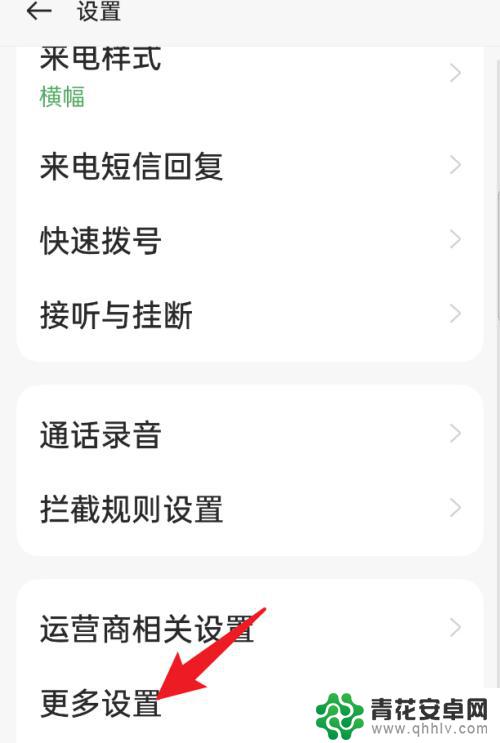
4.将上方的来电闪光灯功能开启,即可打开OPPO手机来电闪光灯。

以上是opporeno10来电闪光功能的全部内容,如果遇到这种情况,您可以根据以上方法来解决,希望这对大家有所帮助。










