在现代社交媒体时代,手机摄影已经成为我们日常生活中不可或缺的一部分,有时候我们拍摄的照片可能并不完美,背景颜色可能并不理想。怎么给手机照片换背景呢?只需要借助一些专业的手机APP或者软件,就可以轻松实现手机照片背景换色的效果。接下来让我们一起探讨一下手机照片如何换背景颜色。
手机照片怎么换背景颜色
方法如下:
1.安装并打开马卡龙玩图,点击“+”。
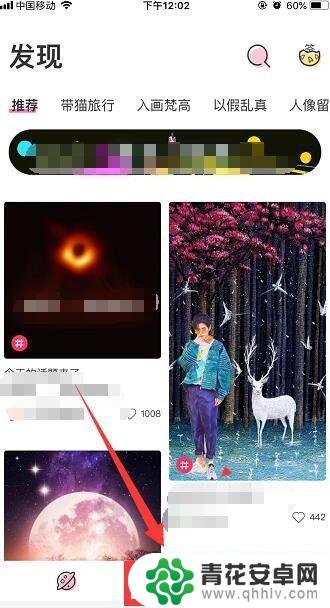
2.从相册选择一张照片,然后会出现一些彩色气泡。气泡消失后点击“背景”。

3.点击“换背景”。
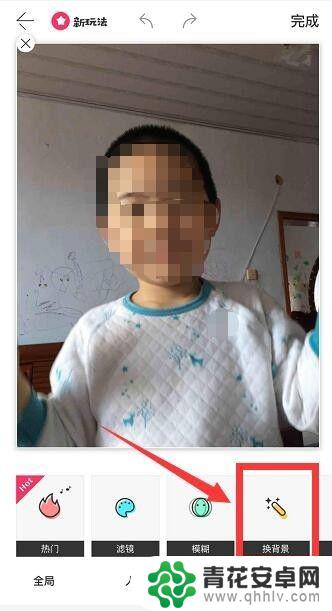
4.照片底色会变成透明的,有很多背景可供选择。也可以从相册选择,或随机穿越。

5.可以双指缩放照片,或拖动右下角的双箭头缩放,单指拖动到想要的位置。
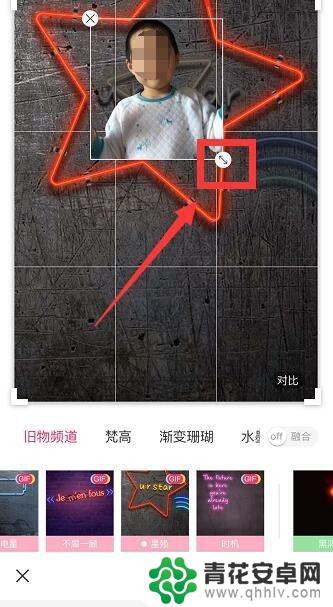
6.好了以后可以点击“对比”,查看效果。不满意可以更换,满意了点击“完成”。

7.点击“保存”,就会存到相册了,也可以选择保存成GIF图或照片。
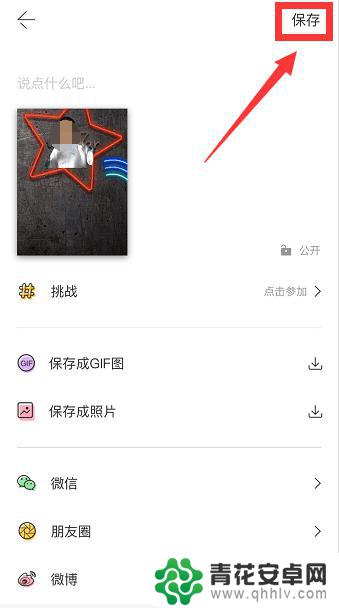
以上就是怎么给手机照片换背景的全部内容,有需要的用户就可以根据小编的步骤进行操作了,希望能够对大家有所帮助。










