在如今社交媒体充斥着各种图片的时代,如何保护自己的照片不被盗用成了一个问题,给照片添加水印是一种有效的方法,它能够在一定程度上保护照片的原创性,防止被他人盗用。而在手机上添加水印也是一件十分简单的事情,只需要几个简单的步骤就能够完成。下面就让我们一起来了解一下,在手机上如何给照片添加水印。
在手机上怎么给照片添加水印
操作方法:
1.打开微信,在“发现”中进入“小程序”。

2.在“小程序中”搜索“图片添加水印”并点击进入。
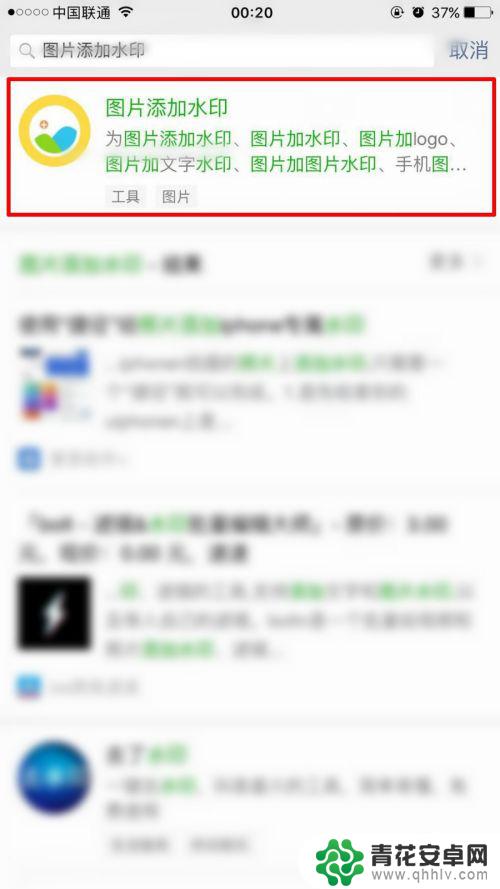
3.在“图片添加水印”中进入“美图编辑”。
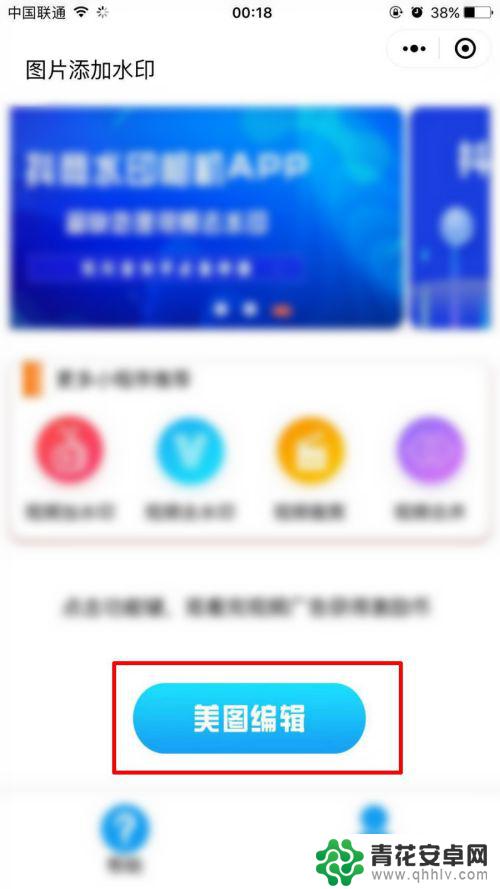
4.在编辑界面左下角点击“图片”进入“手机相册”。
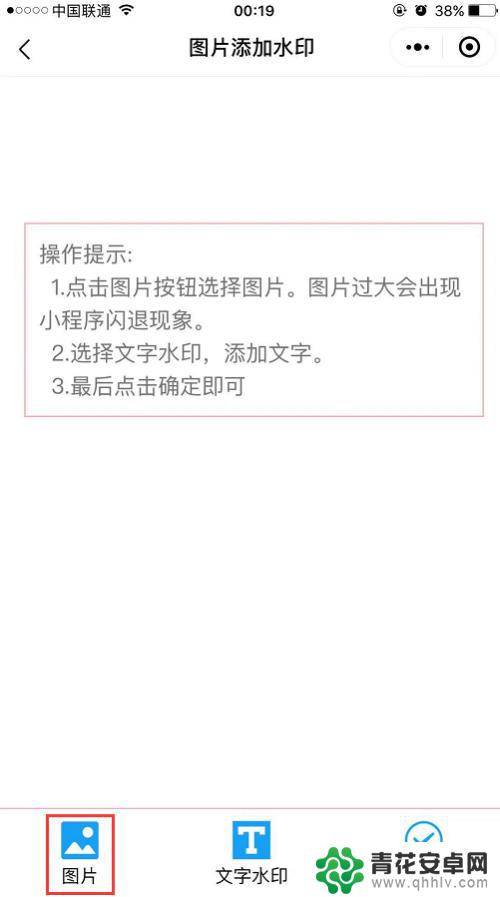
5.在“手机相册”中选择好照片点击“完成”。

6.点击下方“文字水印”,在文字框内输入水印文字。
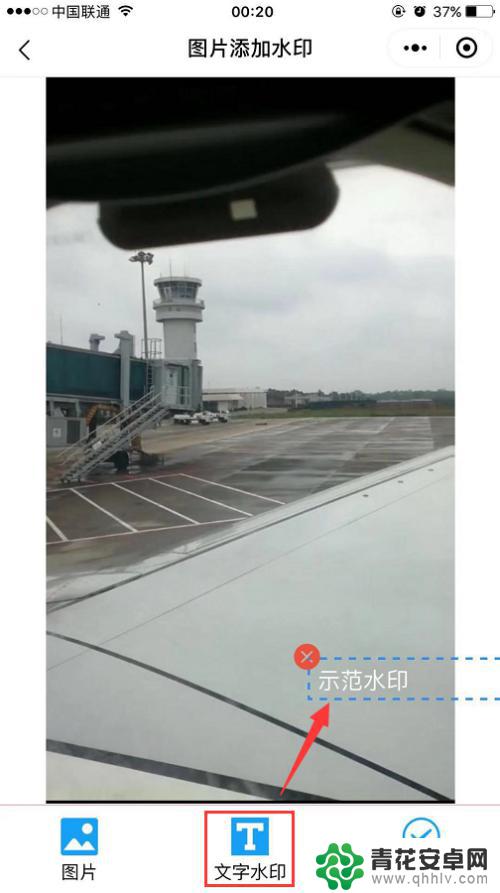
7.添加水印成功,保存到手机相册即可。

以上是手机照片如何添加水印的全部内容,如果您遇到这种情况,可以按照小编的方法进行解决,希望能对大家有所帮助。










