手机WPS是一款功能强大的办公软件,不仅可以编辑文档、制作表格,还可以方便地进行打印操作,许多用户在使用手机版WPS时不清楚如何绑定打印机,设置打印机。今天我们就来详细了解一下,手机版WPS怎样绑定打印机,以及怎么设置打印机。愿这篇文章能够帮助大家解决这一问题,让办公更加便捷高效。
手机版wps office怎么设置打印机
具体方法:
1.首先首先打开wps office APP。

2.然后任意打开一份文件,点击工具。
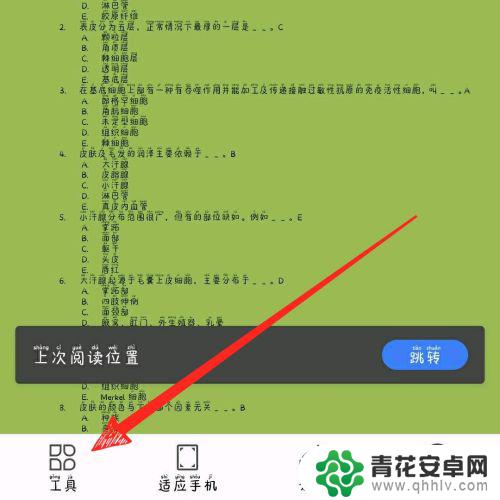
3.然后点击文件。

4.再点击打印。

5.然后点击wps云打印。
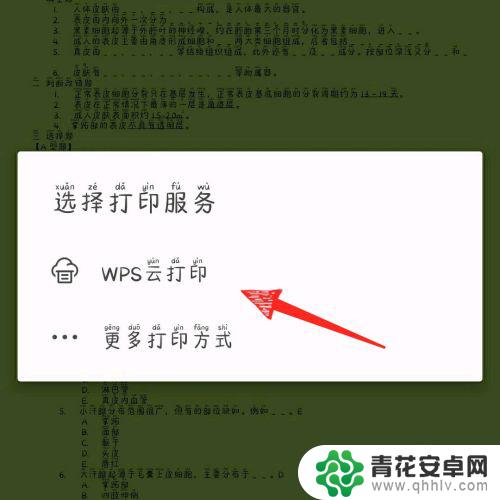
6.再点击更换设备。

7.然后点击扫码链接打印机。

8.再扫描电脑上wps二维码即可连接打印机,不知道如何使用。点击“如何使用”。
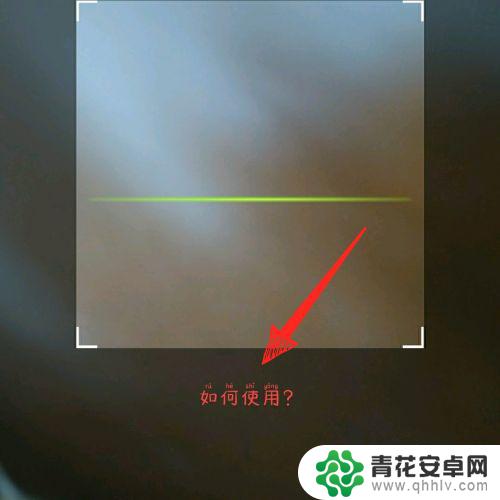
9.最后进入即可查看连接打印机方法。。
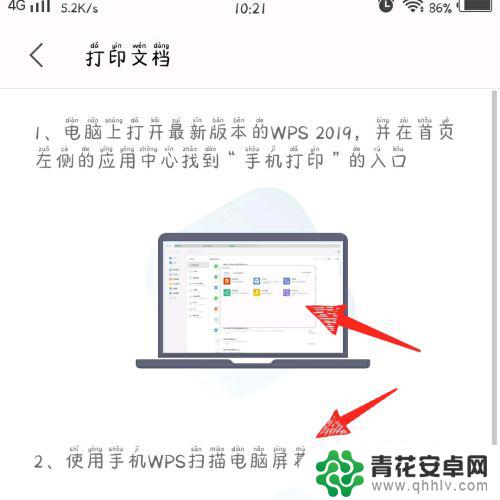
以上就是手机wps如何绑定打印机的全部内容,如果您遇到这种情况,您可以按照以上方法解决,希望这些方法能够帮到您。










