小米手机作为一款备受欢迎的智能手机品牌,其桌面布局和图标排列方式也备受用户喜爱,有时候我们可能会遇到小米手机桌面图标无法移动的问题。这种情况下,我们需要寻找解决方法,以便能够自由地调整桌面图标的位置。接下来我们将探讨一些解决小米手机桌面图标无法移动的方法,帮助大家解决这一问题。
小米手机桌面图标无法移动解决方法
方法如下:
1.小米手机移动图标时,提示桌面已锁定。导致无法移动图标。是因为锁定了桌面布局,只需要关闭桌面布局锁定的功能即可。

2.进入手机系统后,选择设置的图标进入。

3.在设置内,点击桌面的选项。
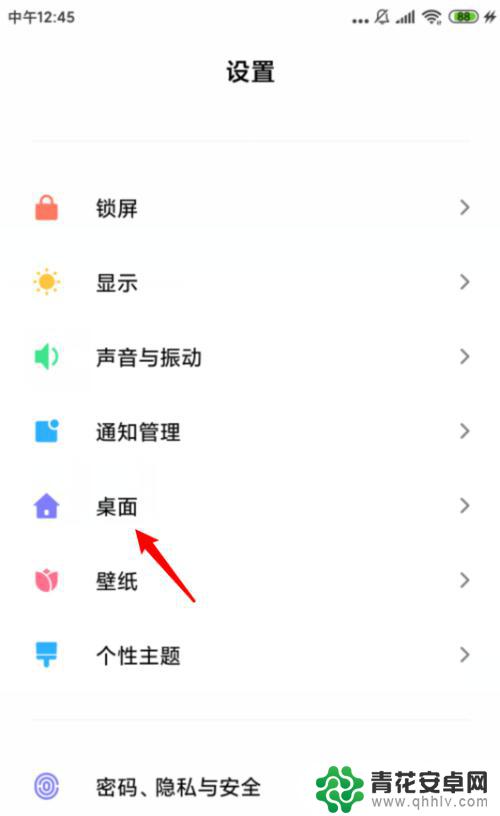
4.点击后,选择锁定桌面布局后方的开关。

5.点击关闭后,回到手机的桌面。
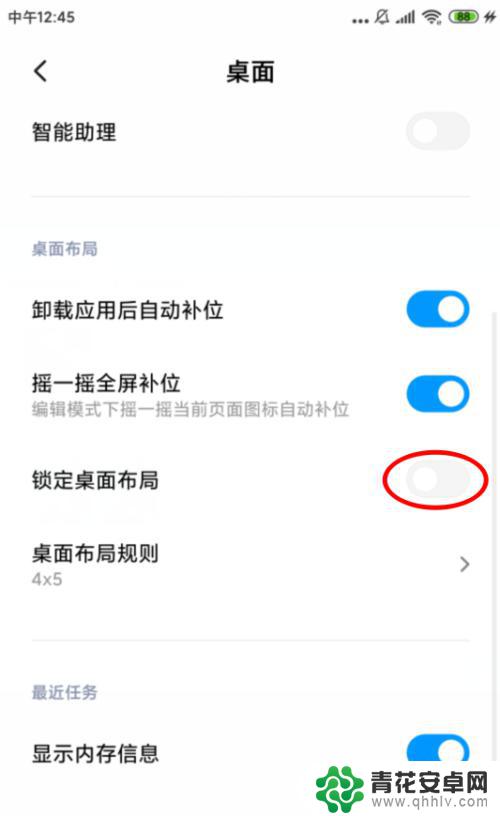
6.之后,长按桌面的图标。就可以拖动移动位置。

以上就是小米手机桌面怎么移动的全部内容,碰到同样情况的朋友们赶紧参照小编的方法来处理吧,希望能够对大家有所帮助。










