随着5G技术的快速发展,人们对于5G头像的需求也越来越大,在手机上如何设置5G头像呢?在手机微信上如何制作5G头像呢?这些问题成为了许多人关注的焦点。通过简单的操作,我们可以轻松地在手机上设置自己喜欢的5G头像,并在微信上制作独具特色的5G头像。让我们一起来这个新领域,展示自己的个性和创意!
如何在手机微信上制作5g头像
具体方法:
1.首先点击手机桌面中的微信。

2.然后点击屏幕右下方的发现。
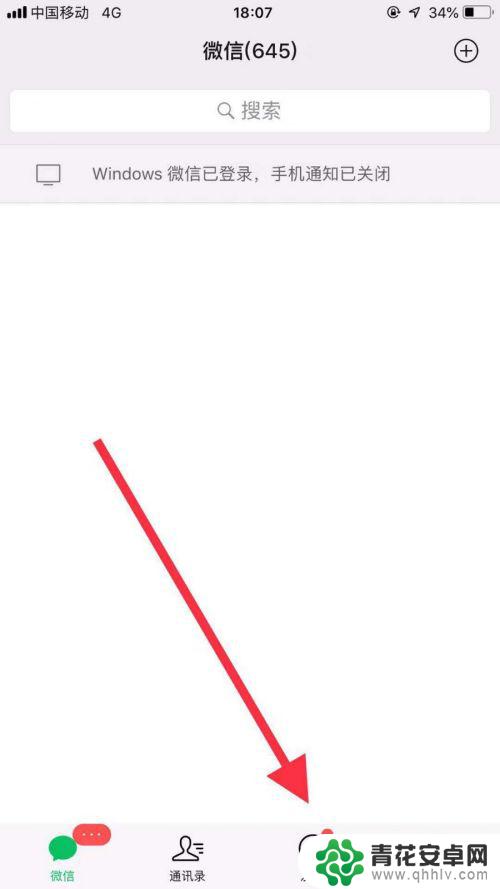
3.接着点击小程序。
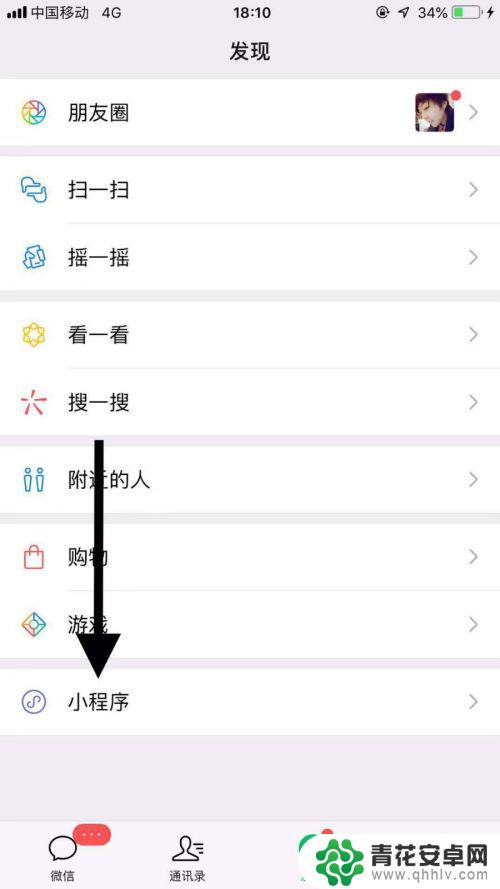
4.然后点击屏幕上方的搜索栏。

5.接着输入状态头像并点击搜索。
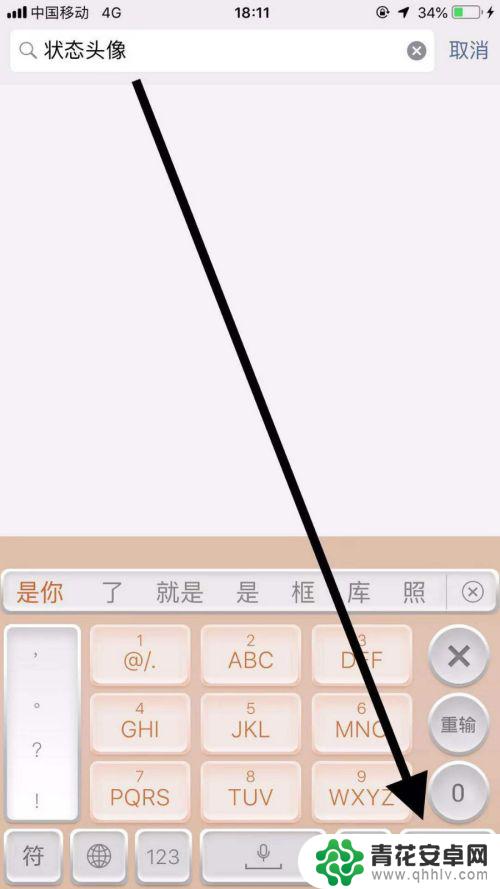
6.然后点击小程序中的授权获取您的头像。
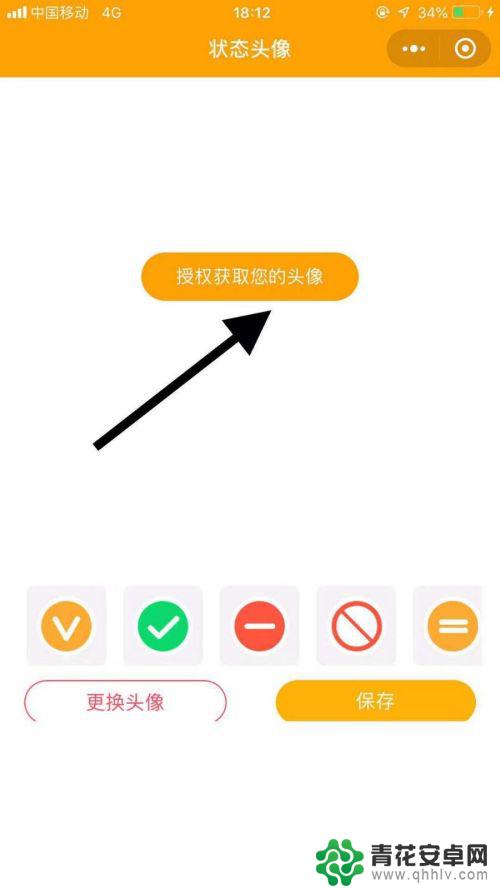
7.接着点击同意。
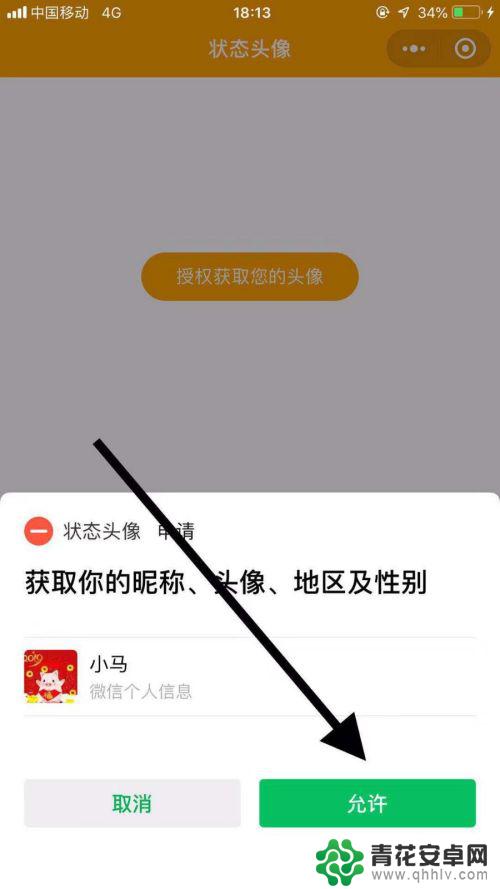
8.然后将屏幕往右滑动。

9.接着点击5g图标。

10.最后点击保存就可以了。

以上就是手机如何设置5G头像的全部内容,如果你也遇到了同样的情况,可以参照小编的方法来处理,希望这些方法对你有所帮助。










